Table of Contents
Computer Memory:
An essential component of every computer is its memory. Without memory, there could be no computers as we know them. Memory refers to the part of the computer system where instructions and data are stored.
Units of Memory:
| Unit | Description |
|---|---|
| Nibble | 1 nibble is a combination of 4 bits. |
| Bit | A binary digit, 0 or 1. |
| Byte (B) | 8 bits, or 1 character |
| Kilobyte (KB) | 1 Kilobyte = 1024 bytes. |
| Megabyte (MB) | 1 Megabyte = 1024 kilobytes. A megabyte is the standard unit of measurement for the RAM. |
| Gigabyte (GB) | 1 Gigabyte = 1024 megabytes. A gigabyte is the standard unit of measurement for a hard disk. |
| Terabyte (TB) | 1 Terabyte = 1024 gigabytes. The terabyte memory is usually associated with supercomputers only. |
Types of Computer Memory:
- Primary Memory (RAM and ROM).
- Cache Memory.
- Secondary Memory.
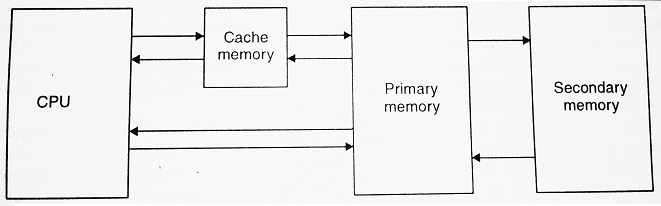
Primary Memory:
Primary memory is the memory that is accessed by the processor directly. It is also known as main memory or internal memory. It helps in executing applications that are temporarily stored in a specific memory location. Primary memory is of two types i.e.-
- Random Access Memory (RAM).
- Read Only Memory (ROM).
Random Access Memory (RAM):
The Random Access Memory is the memory where the computer temporarily stores its operating system, application programs, and current data so that the computer’s processor can assess them quickly when required. The Random Access Memory is volatile in nature which means that the information stored in it remains as long as the power is switched on. As soon as the power is switched off, the information contained is lost.
Types of Random Access Memory:
| Static Random Access Memory (SRAM) and Dynamic Random Access Memory (DRAM) | An SRAM retains the stored information as long as the power supply is on but a DRAM loses its contents in a few milliseconds. The DRAM stores information in the form of a charge on a capacitor, which is lost in a very short time. Therefore, the contents must be refreshed regularly. It is for this reason that DRAMs are provided with refreshing and control circuitry. The DRAMs are cheaper and have high packing density and moderate speed. They consume less power. SRAMs are costlier and consume more power. Along with a refreshing circuitry, they need a read and write facility also. It is faster than DRAM. |
| EDO DRAM | Conventional DRAM cells discharge after each read operation and require refreshing time before it can be read again. But an EDO RAM cell keeps its data valid until it receives an additional signal. It has a dual-pipeline architecture, which allows the memory controller to simultaneously read new data while discharging the old. As a result, the system does not have to wait for a separate read cycle but can read or write data immediately as soon as address bits are supplied to the chip. |
| Synchronous DRAM (SDRAM) | The memory chips have the same clock rate as the CPU. Therefore, they can transfer the data immediately when the CPU demands it. |
| Rambus DRAM (RDRAM) | The RDRAM is fairly fast, and it has tried to address some of the complex electrical and physical problems involved with memory. The Rambus protocol does not multiplex or share control information on the databus; rather it creates an independent control and address bus split into two groups of pins for row and column commands, and data is transmitted across a 16-bit wide data bus. Synchronization is obtained by sending packets on the falling edge of the clock. |
| Double Data Rate (DDR) SDRAM | Unlike SDRAM memory which supports one operation in each clock cycle, DDR SDRAM memory can do two operations per clock cycle, thereby doubling the memory bandwidth over the corresponding single-data-rate SDRAM. |
| Synchronous Graphic Random Access Memory (SGRAM) | It is synchronous RAM suitable for graphics applications. |
| Integrated Random Access Memory (iRAM) | If the dynamic RAM and its control circuitry are on the same chip it is called iRAM. It is also known as quasi-static RAM or pseudo-static RAM. |
Read Only Memory (ROM):
This is another type of primary memory from which data can only be read. We cannot write or modify data once written onto the ROM. Also, this type of primary memory is not volatile. The storage of programs and data in the ROM is permanent. The ROM stores some standard processing programs supplied by the manufacturers to operate our computer. The Basic Input Output System (BIOS) is stored in the ROM. It examines and initializes the start-up process of the computer and also checks various peripheral devices attached to the PC when the computer is turned ON.
Types of Read Only Memory:
| Programmable Read Only Memory (PROM) | A PROM is a programmable ROM. ROM chips are provided by computer manufacturers and it is not possible for the user to change the contents of a ROM chip. However, in a PROM the contents are decided by the user. The user can store permanent programs, data, or any other kind of information in a PROM. PROMs are programmed to store information using a facility known as PROM programs. However, once the chip has been programmed the recorded information cannot be changed i.e., PROM becomes a ROM. So PROM is also permanent storage. |
| Erasable Programmable Read Only Memory (EPROM) | The contents can be erased and reprogrammed repeatedly. PROM chips are exposed to ultraviolet light for a specified period of time in order to erase the contents stored in it. There is no provision for selective removal of contents in an EPROM because all the previous contents are erased whenever a reprogramming is attempted. |
| Electrically Erasable Programmable Read Only Memory (EEPROM) | Electrically Erasable Programmable Read Only Memory is a special type of PROM that can be erased by exposing it to an electrical charge. Like other types of PROM, EEPROM retains its contents even when the power is turned off. Compared with all other types of ROM, EEPROM is slower in performance. |
| Flash ROM | Flash ROM, also called Flash BIOS or Flash memory, is a type of constantly powered non-volatile memory that can be erased and reprogrammed in blocks. It is a variation of EEPROM, which, unlike flash memory, is erased and rewritten at the byte level. Flash memory is often used to hold the control code such as the BIOS in a personal computer. When BIOS needs to be changed or rewritten, the flash memory can be written in block (rather than byte) sizes, thus making it easier to update. Flash memory gets its name because the microchip is organized so that a section of memory cells are erased in a single action or ‘flash’. Flash memory is used in digital cellular phones, digital cameras, LAN switches, PC cards for notebook computers, embedded controllers, digital set-up boxes, and other devices. |
Comparison between ROM and RAM:
| RAM | ROM |
|---|---|
| Random Access Memory. | Read Only Memory. |
| It holds information temporarily. | It stores information permanently. |
| Information is lost when the power supply is switched off. | Information is not lost even if the computer is switched off. |
| Known as volatile memory. | Known as non-volatile memory. |
| Holds operating system and application programs which are currently in use. | Holds system software such as Boot Loader. |
| Types of RAMs are Dynamic RAM and Static RAM. | Types of ROMs are PROM, EPROM, EEPROM, and Flash ROM. |
Cache Memory:
The CPU operates at a very high speed. The required matching memory should also be fast so that the CPU cycles are not wasted. But high-speed memory is very costly. So a compromise is made and very high-speed cache memory is placed between the CPU and main memory, to operate at the speed of the CPU. Cache memory is much faster than main memory. Its access time is very less compared to that of main memory. The access time of cache memory is 15-25 nanoseconds whereas that of the main memory is 80 nanoseconds. It increases the operating speed of the system.
The technique used to access cache memory is very different from that of accessing the main memory. When the CPU accesses the main memory, it outputs the data contained at the specified address. On the other hand, the cache memory first compares the incoming address to the address stored in the cache. If the address matches, it is said that a ‘hit’ has occurred. Then the corresponding data are read. If the address doesn’t match it is said that a ‘miss’ has occurred. In this case, data is read from the main memory. The data read from main memory is also provided to cache memory so that when this specific address is accessed next time, a hit may occur.
Secondary Memory:
The secondary memory, also known as the auxiliary memory or the external memory, is used for storing instructions (software programs) and data since the main memory is temporary and limited in size. This memory is least expensive and has a much larger storage capacity than the primary memory. Instructions and data stored on such storage devices are permanent in nature. It can be removed only if the user wants it or if the device is destroyed. Note that unlike CPU registers and the main memory, the secondary memory is not directly accessible to the processor. To access the information stored in secondary memory, first, the information from the secondary memory is shifted to the RAM and then to the central processing unit.
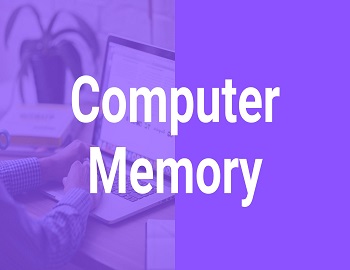


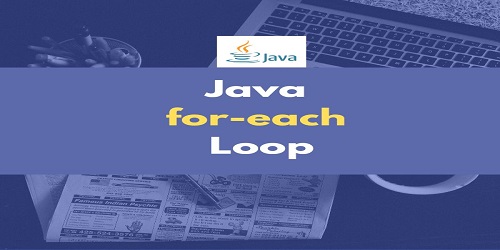
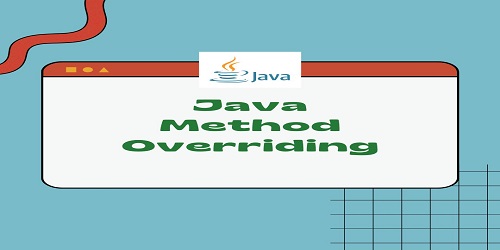
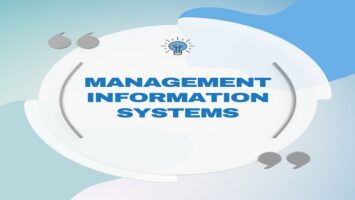


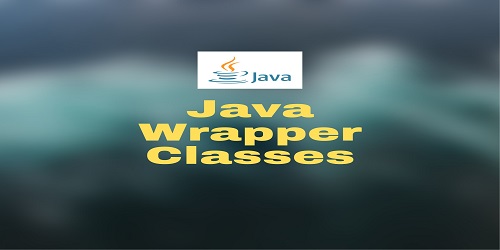
Comments (No)