Table of Contents
Computer Output Devices:
An output device is a device that accepts results from the computer and displays them to the user. The output device also converts the binary code obtained from the computer into a human-readable form. The principal kinds of output are hard copy and soft copy.
Types of Output Devices:
| Type | Examples |
|---|---|
| Soft Copy Devices | CRT Display Screen, Flat-Panel Display Screen (For Example- Liquid Crystal Display). |
| Hard Copy Devices | Impact Printers (Line Printers, Character Printers). Non-Impact Printers (Electromagnetic Printers, Thermal Printers, Electrostatic Printers, Inkjet Printers, Laser Printers). Plotters. |
| Other Devices | Sound Output, Voice Output, Video Output. |
Monitors:
Monitors are also known as Visual Display Units (VDUs) or simply screens. They are output devices that show programming instructions and data as they are being input and information after it is processed. Pictures on a monitor are formed with picture elements called PIXELS. Visual Display Units are available in monochrome or a color display. A monochrome uses only one color (usually white, green, or black) to display the text on a contrasting background. A color display that displays results in multiple colors. There are many types of monitors available such as CRT (Cathode Ray Tube), LCD (Liquid Crystal Display), and LED (Light Emitting Diodes).

Cathode Ray Tube (CRT):
A Cathode Ray Tube is a vacuum tube that is used as a display screen for a computer output device. In CRTs, the screen pixels are made from the phosphor. An electron beam (cathode ray) is emitted by an electron gun towards the specified position to strike the phosphor. This causes the phosphor to emit light and results in the display of an image. The electron beam scans the screen multiple times per second.
Two types of color monitors are commonly used composite and red-green-blue. A composite color monitor uses only one electron gun to control the intensity of all three phosphor dots in each pixel. In a red-green-blue (RGB) monitor, three electron guns, one for each dot in a pixel, are used to control the intensity of the phosphor dots. A much sharper picture is produced with the RGB monitor because the three electron guns allow finer control over the intensities of the phosphor dots.
Artists may wonder why red, green, and blue are used as the primary colors instead of red, yellow, and blue. Simply stated the difference between electronic waves and color pigments requires that green be used instead of yellow to get the appropriate color mixes.
Liquid Crystal Display (LCD):
Liquid crystal is the material used to create each pixel on the screen. The material has a special property- it can ‘polarize’ light depending on the electrical charge across it. This feature allows the pixel to be created. Each tiny cell of liquid crystal is a pixel.
TFT (or Thin Film Transistor) is the device within each pixel that sets the charge. And so sometimes they are called “Liquid Crystal Display” referring to the material they use or they are called “TFT displays” referring to the tiny transistors that make them work.
LCDs’ main advantages are lower power consumption, cover less space than a conventional monitor, reduction in cooling load (as these radiate less heat), high-performance monitors, flexibility of usage, and more viewing area.
Light-Emitting Diode Display (LED Display):
LED Display is a screen display technology that uses a panel of LEDs as the light source. LEDs are often used to backlight LCD displays, which results in a clearer picture.
Printers:
A most convenient and useful method by which the computer can deliver information is by means of printed characters. Printers can be divided into two distinct categories:
Impact Printers:
In these printers, there is mechanical contact between the print head and paper. Some characteristics of impact printers are as follows-
- In impact printers, there is physical contact with the paper to produce an image.
- They are relatively cheap. The primary recurring costs for these printers are ink ribbons and paper.
- Due to being robust and low cost, they are useful for bulk printing.
- They can withstand dusty environments, vibrations, and extreme temperatures.
- They are ideal for printing multiple copies (i.e. carbon copies) because they can easily print through many layers of paper.
- Due to its striking activity, the impact printers are very noisy.
- Since they are mechanical in nature, they tend to be slow.
The impact printers can further be classified into the following categories-
(1) Line Printers- These printers prints a complete line at a time. Printing speeds vary from 150 lines to 2500 lines per minute with 90 to 100 characters on a 15-inch line. There are two types of line printers i.e. drum printers and chain printers.
- Drum Printer- It prints a line in a single operation. It contains a large rotating drum mounted horizontally and positioned in front of a very wide, inked ribbon. This inked ribbon is positioned in front of the paper. The drum contains characters moulded on the surface in columns around its circumference. The drum spins continuously to allow continuous high-speed printing. Drum printers are much faster than character printers but they tend to be quite loud and often produce a lower print quality. These printers are very expensive and their character fonts cannot be changed.
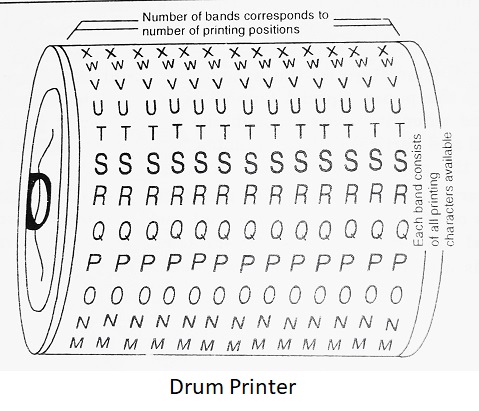
- Chain Printer- A chain printer consists of a steel band on which the characters are embossed. To print a line, the characters in the line are transmitted from the memory to the printer buffer. The band is rotated at a high speed. With the rotation of the band, a hammer is activated when the desired characters as specified in the buffer register come in front of it. Thus, for a printer with 132 crackers per line, 132 hammers will be positioned to strike the carbon ribbon which is placed between the chain, paper, and the hammer. There should be accurate synchronization between the hammer movement and chain movement as bad synchronization leads to blurred lines.
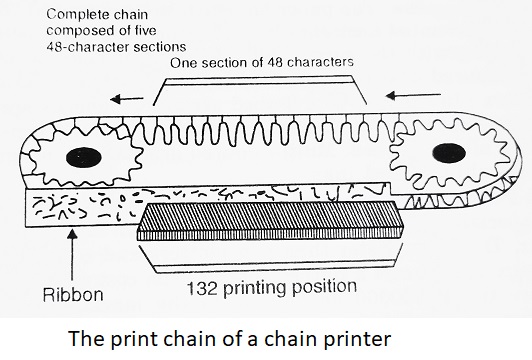
Line printers are normally designed for heavy printing applications and can print continuously for a few hours.
(2) Character Printers (Serial Printer)- These printers print one character at a time, with the print head moving across a line. Serial printers normally print 30 to 300 characters per second (CPS). Broadly, character printers may be divided into two categories i.e. dot matrix printers and letter quality printers.

- Dot Matrix Printer- Also called Wire Matrix Printer that prints using a fixed number of pins or wires. Each dot is produced by a tiny metal rod, also called a “wire” or “pin”, which works by the power of a tiny electromagnet or solenoid, either directly or through a set of small levers. It generally prints one line of text at a time. The printing speed of these printers varies from 30 to 1550 CPS (Character Per Second).
- Daisy wheel printer- Also called Letter Quality Printer. It prints professional-quality documents. It is named so because the print head of this printer resembles a daisy flower and the printing arms look like the petals of the flower. The print heads of these printers are made of plastic or metallic wheels. A raised character is placed on the tip of each of the daisy wheels’ ‘petals’. Each petal has the appearance of a letter (upper case and lower case), number, or punctuation mark on it. To print, the print wheel is rotated around until the desired character is under the print hammer. The petal is then struck onto the paper, creating the character. Unless the print wheel is physically replaced, daisy wheel printers cannot print graphics and cannot change fonts. These printers are slower and more expensive than dot matrix printers. These printers can have speed up to 90 characters per second (CPS).
Non-Impact Printers:
In these printers, there is no mechanical contact between the print head and paper. Some important characteristics of non-impact printers are as follows-
- They are faster than impact printers because they have fewer moving parts.
- They are quieter than impact printers because there is no striking mechanism involved and only a few moving parts are involved.
- They possess the ability to change typefaces automatically.
- They produce high-quality graphics.
- They cannot print carbon copies.
The non-impact printers can further be classified into the following categories-
(1) Electromagnetic Printers- By using magnetic recording techniques, a magnetic image of what is to be printed can be written on a drum surface. Then this surface is passed through magnetic powder which adheres to charged areas. The powder is pressed onto the paper. Speeds of up to 250 characters per second are obtained in such systems.
(2) Thermal printers- are printers that produce images by pushing electrically heated pins against special heat-sensitive paper. Thermal printers are inexpensive and are used in most calculators and many fax machines. They produce low-quality print, and the paper tends to curl and fade after a few weeks or months.
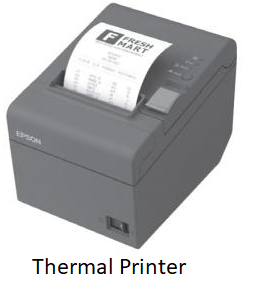
(3) Electrostatic Printer- It uses electrostatically charged parts of paper that are to be printed. These parts of paper attract fine dust which is then combined with the paper by the application of heat.
(4) Inkjet Printers- form characters on paper by spraying ink from tiny nozzles through an electrical field that arranges the charged ink particles into characters at the rate of approximately 250 characters per second. The ink is absorbed into the paper and dries instantly. Various colors of ink can also be used. Although this might sound like a messy way of printing, ink-jet printers are reliable but expensive.
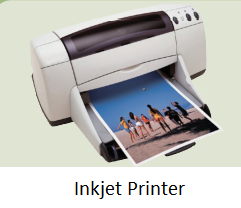
(5) Laser printers- It works on the principle of a photocopier. It makes a laser beam scan back and forth across a drum inside the printer, building up a pattern. It can produce very good-quality graphic images. One of the chief characteristics of laser printers is their resolution- how many Dots per inch (DPI). The available resolution range is around 1200 dpi. The speed of laser printers can be up to 10-15 pages per minute (ppm).
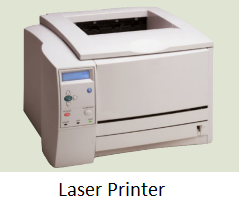
Plotters:
A plotter is a pen-based output device that is attached to a computer for making vector graphics, that is, images created by a series of many straight lines. It is used to draw high-resolution charts, graphs, blueprints, maps, circuit diagrams, and other line-based diagrams. It is similar to a printer, but it draws lines using a pen. As a result, it can produce continuous lines, whereas a printer can only simulate lines by printing a closely spaced series of dots. Multicolor plotter uses different-colored pens to draw different colors. Color plots can be made by using four pens (cyan, magenta, yellow and black) and need no human intervention to change them.
Being vector-based a plotter tends to draw much crispier lines and graphics. The lines drawn by these devices are continuous and very accurate. However, the plotter is considered a very slow output device because it requires excessive mechanical movement to plot. Furthermore, it is unable to produce solid fills and shading. Plotters are relatively expensive as compared to printers but can produce more printouts than standard printers. They are mainly used for computer-aided design (CAD) and computer-aided manufacturing (CAM) applications such as printing out plans for houses or car parts. These are also used with programs like AUTOCAD (computer-assisted drafting) to give graphic outputs.
There are two types of plotters i.e.-
- Drum Plotter- It consists of a long cylinder known as the drum. The paper that is to be printed is placed over the drum. The drum can rotate in either clockwise or anti-clockwise direction under the control of plotting instructions sent by the computer.
- Flat-Bed Plotter- It consists of a stationary horizontal plotting surface on which paper is fixed. The pen is mounted on a carriage that can move horizontally or vertically or leftwards or rightwards. A graph plotting program is used to move the pen to trace the desired graph.
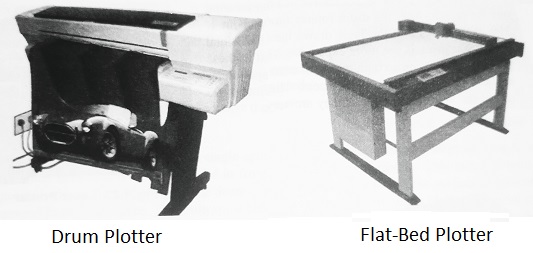
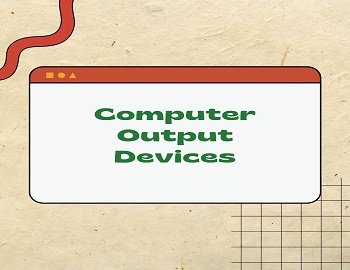
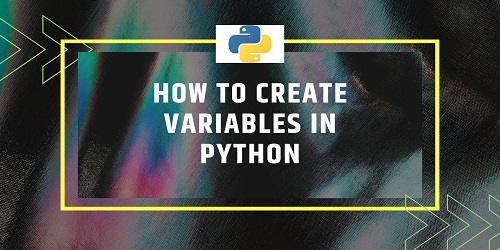

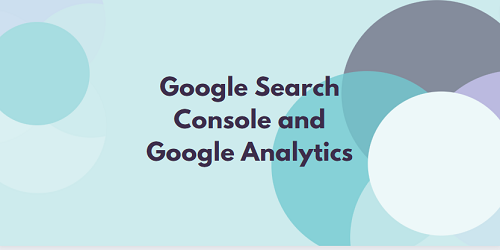

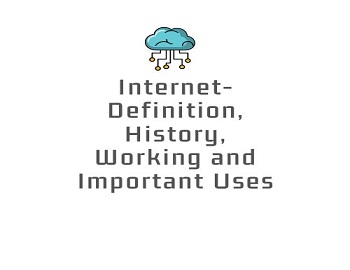

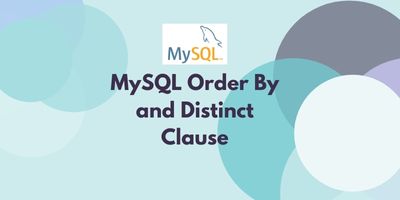
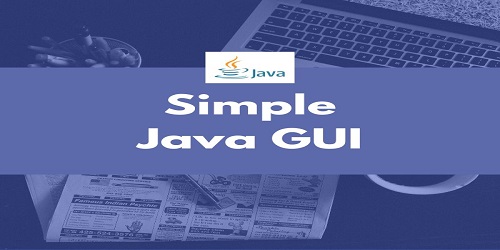
Comments (No)