Table of Contents
Secondary Storage Devices:
A computer is capable of storing the bulk of data and retrieving are assessing the stored data as and when required. A personal computer may store a few thousand of characters whereas a mainframe may store a billion of characters. The bulk of data can’t be stored in the main memory as this memory is costly and naturally some other cheaper memory devices are required. These cheaper memory devices called secondary storage devices can store the bulk of data at a very low cost. Data are stored in secondary storage in the same binary codes as in the main storage and are made available to main storage as needed. The commonly used secondary storage devices are:
- Floppy Disks.
- Magnetic Tapes.
- Hard Disks.
- Optical Disks.
- Flash Memory Devices.
Floppy Disks:
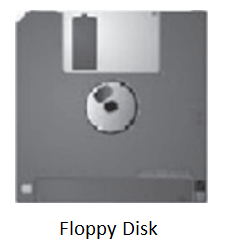
The floppy disks are one of the oldest types of portable storage devices still in use. The floppy disks enable one to transfer small files between computers and also to start data/information as a backup. A floppy disk is made of a flexible substance called Mylar. They have a magnetic surface that allows the recording of data. A standard floppy disk can store up to 1.44 Mb of data which is approximately equivalent to 300 A4 pages of text. However, if you have included graphics or pictures in it, your work will not fit in the floppy disk as graphics/pictures take up more space than text. All disks must be formatted before data can be written to disk. Formatting means marking and dividing the disk into tracks and sectors. The floppy disk is divided into many concentric circles called tracks; each track is further subdivided into smaller sections called sectors.
Magnetic Tape:
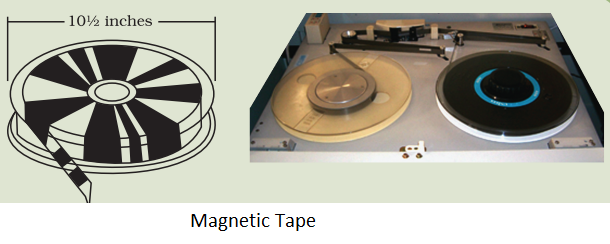
Magnetic tape is a secondary storage device that can hold large volumes of data on it. The tape is a sequential access media and data on it can be accessed sequentially. Large files are stored on them. It is one of the most popular storage media because of its lower cost. These are similar to the tapes used in music cassettes or videotapes, in which data can be erased and reused.
The magnetic tape is made up of a thin plastic ribbon coated on one side with ferromagnetic material. The coated side of the tape is usually divided into nine horizontal rows called tracks. Along the width of the tracks, every character is stored with one bit in each track. The eight bits of EBCDIC or ASCII code of the character occupy eight tracks while the ninth track is used as a parity bit.
Hard Disks:

The hard disk memories store information on one or more circular platters (or disks) which are continually spinning. These rotating disks are coated with a magnetic material and stacked with space between them. Information is recorded on the surface of rotating disks by magnetic heads as tiny magnetic spots. These
heads are mounted on access arms. Information is recorded in bands. Each band of information on a given disk is called a track. Hard disk plays a significant role in the following important aspects of a computer system.
- Performance: The hard disk plays a very important role in overall system performance. The speed at which the computer boots up and programs load are directly related to the hard disk speed. The hard disk’s performance is also critical when multitasking is exercised or when large amounts of data and instructions (software) related to activities such as image processing, sound, and video editing are to be loaded or while working with databases.
- Storage Capacity: A bigger hard disk lets one store more software and data into it, thereby permitting the user to store large software related to complex processes such as graphics and multimedia.
- Software Support: Nowadays almost all software needs large storage space and faster hard disks to load them efficiently. Usually, older hard disks can barely hold the operating system and few uncomplicated software that doesn’t require much space.
- Reliability: One way to assess the importance of any hardware component is to consider how much damage is caused in case it fails. By this standard, the hard disk is considered a successful storage component a long way. A good quality hard disk, combined with smart maintenance and backup habits, can help ensure that the nightmare of data loss doesn’t become part of daily life.
Optical Disks:
Optical disks offer a higher density and reliability than magnetic disks. These disks are produced using laser beams. They are made of plastic or metal with a highly reflective coating, usually aluminum. In an optical disc, two laser beams are used one for reading data and another for writing data. The most commonly used optical disks are CDs, DVDs, and Blu-ray.
Compact Disks (CDs):
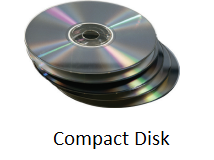
The compact disks or CDs are optical media. The CDs are relatively cheap and have a storage capacity of up to 700 Mb. There are three main types of CDs:
- Compact Disk-Read Only Memory (CD-ROM): CD-ROMs are made of reflective metals. A CD-ROM is written during the process of manufacturing by a high-power laser beam. Here the storage density is very high, storage cost is very low and access time is relatively fast. Each disk is approximately 4 ½ inches in diameter and can hold over 600 MB of data. As the CD-ROM can be read only we cannot write or make changes to the data contained in it.
- Compact Disk-Recordable (CD-R): Data can be recorded on these disks only once. The CD-Rs allow you to write on one part of the disk at one time and another part at a later time. Each part of a CD-R can be written on only once and the disk can’t be erased.
- Compact Disk-Rewritable (CD-RW): This type of CD can be used for both reading and writing. Also, these can be written and erased again and again.
Digital Versatile Disk:
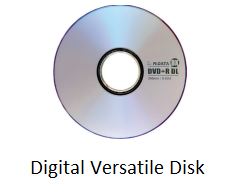
DVD (Digital Versatile Disk) is an optical storage device that looks the same as a compact disk but is able to hold about 15 times as much information and transfer it to the computer about 20 times as faster as CD-ROM. A DVD also called a Super Density Disk, can hold up to 17 gigabytes of data or four hours of movies on a side. DVDs are broadly categorized into these-
- DVD-Recordable (DVD-R): Data can be written in them only once.
- DVD-Random Access Memory (DVD-RAM): Just like CD-RW, data can be written, erased, and rewritten many times.
Blu-Ray:
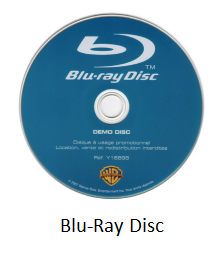
Blu-Ray Disc is a high-density optical disc similar to a DVD. Blu-ray is the type of disc used for PlayStation games and for playing High-Definition (HD) movies. A double-layer Blu-Ray disc can store up to 50GB (gigabytes) of data. DVD uses a red laser to read and write data. But, Blu-ray uses a blue-violet laser to write. Hence, it is called as Blu-Ray.
Flash Memory Devices:

Flash memory is an electronic (solid-state) non-volatile computer storage medium that can be electrically erased and reprogrammed. They are either EEPROM or EPROM. Examples of Flash memories are pen drives, memory cards, etc. Flash memories can be used in personal computers, Personal Digital Assistants (PDA), digital audio players, digital cameras, and mobile phones. Flash memory offers fast access times. The time taken to read or write a character in memory is called access time. The capacity of the flash memories varies from 1 Gigabyte (GB) to 2 Terabytes (TB).
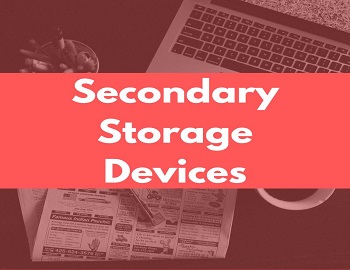
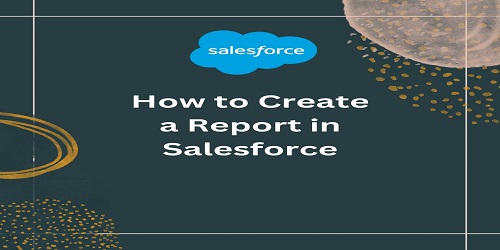

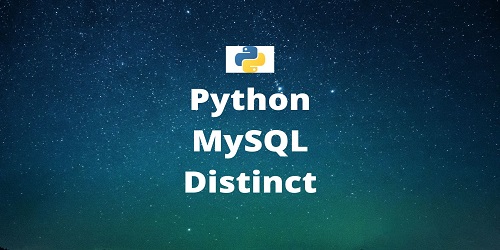
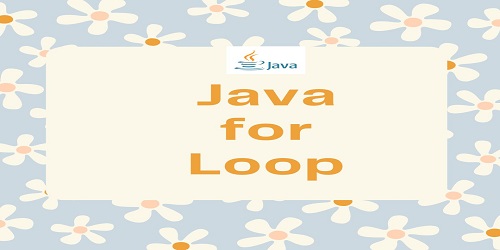
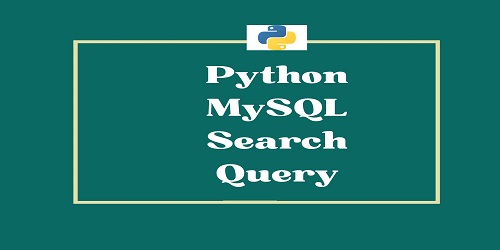
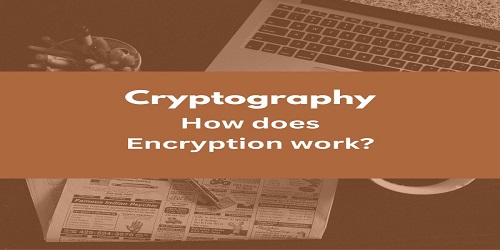
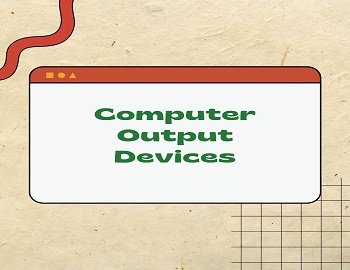
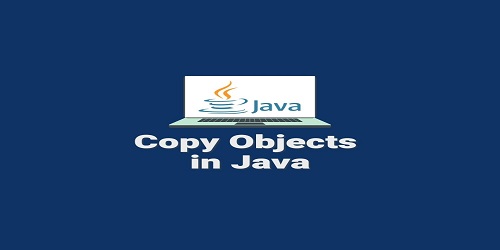
Comments (No)