Create Database in MySQL:
(1) In order to create a database in MySQL, first of all, we need to install MySQL.
(2) After installing MySQL, search for MySQL Workbench and open it as shown below.
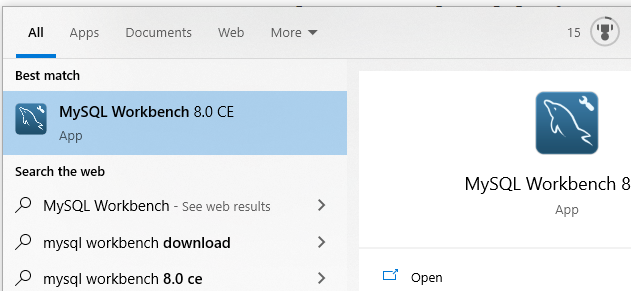
(3) Now click on MySQL Connections as shown below.
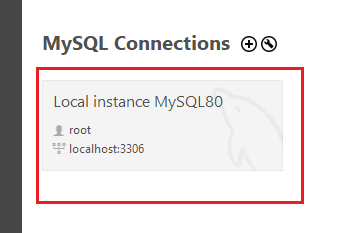
(4) Now we are logging into the MySQL Workbench. In order to create a new database in MySQL, click on a symbol at the top menu bar that shows “Create a new schema in the connected server” as shown below.
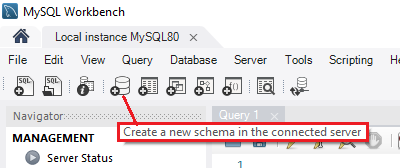
(5) Now enter the database name. For example, I have named my database “Gkscientistdb1” and clicked on Apply as shown below.
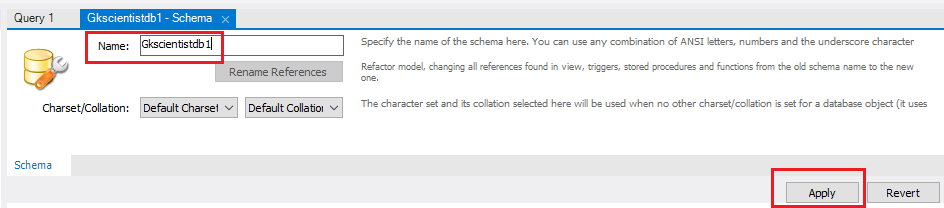
(6) After that a new window opens i.e “Review the SQL Script to be applied on the Database” and then click Apply as shown below.
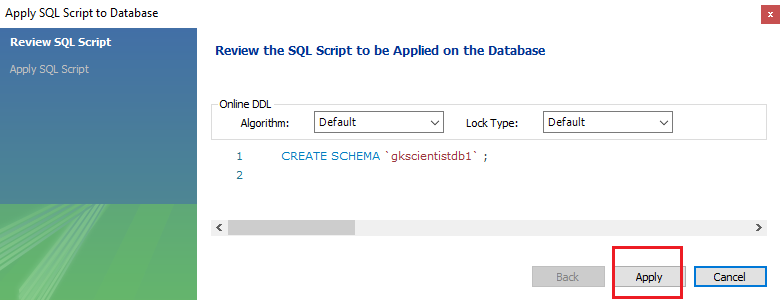
(7) After that you find the SQL script was successfully applied to the database and then click on Finish as shown below.
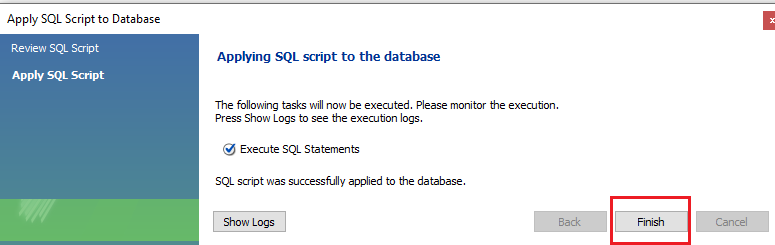
(8) Now under schema, you will find the database that you have created.
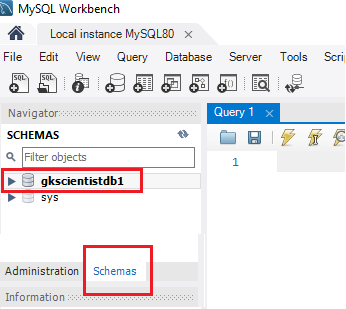
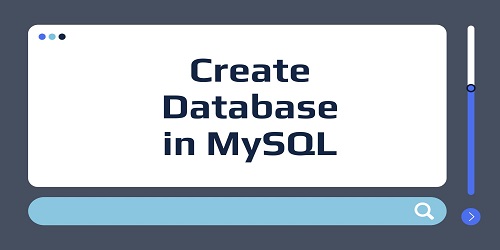

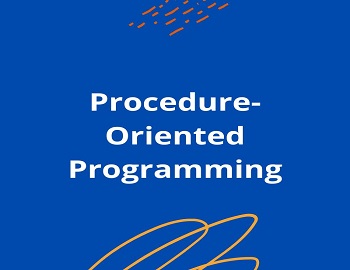
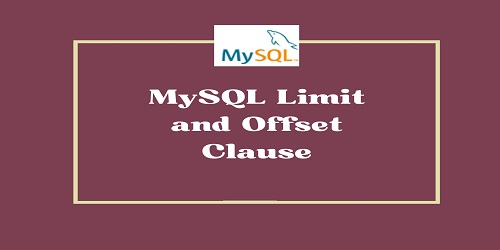

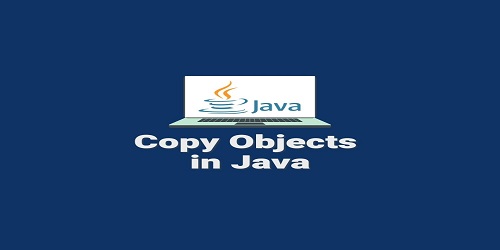

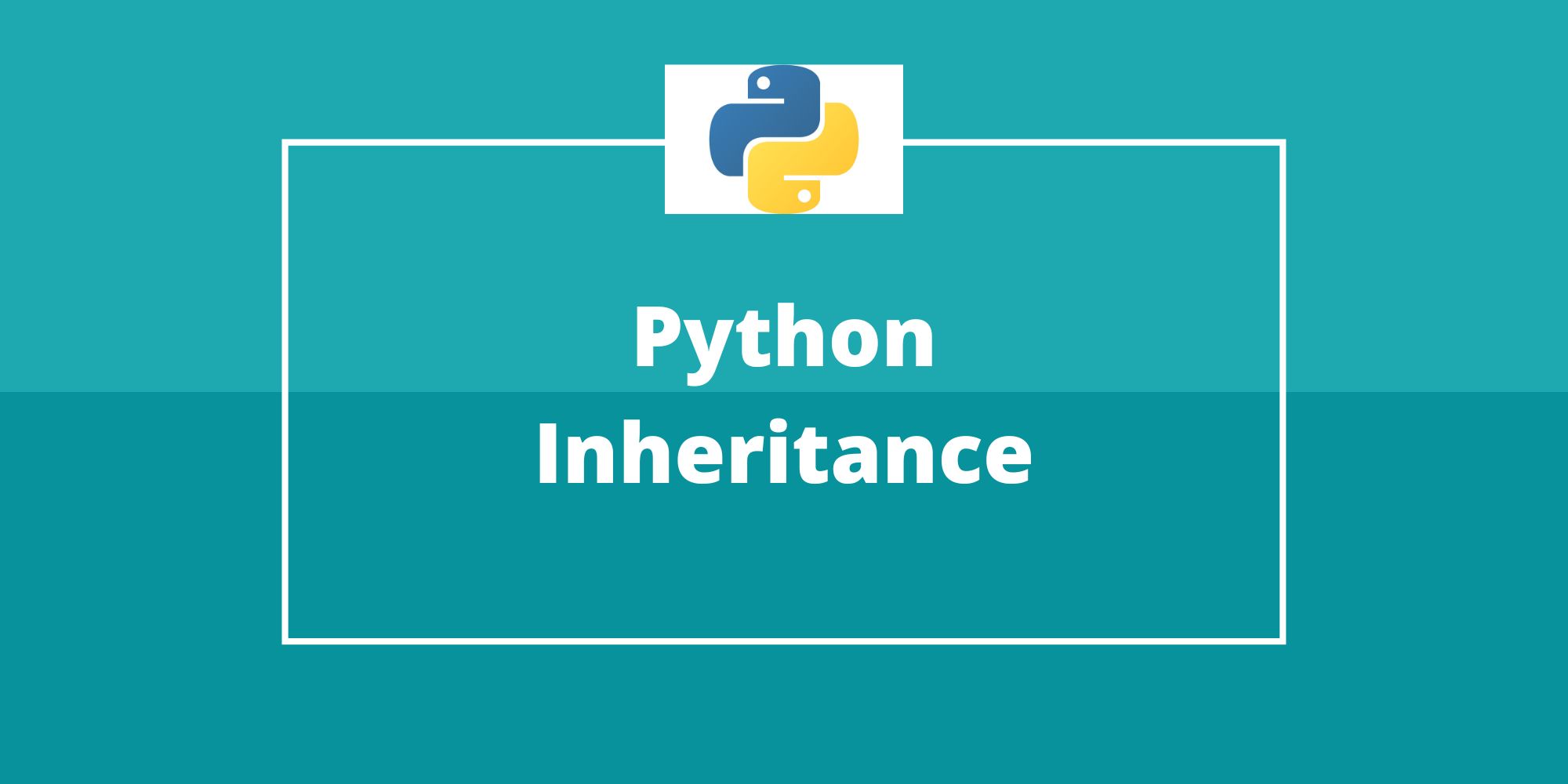

Comments (No)