Table of Contents
Flowchart:
The computer is a brainless super servant of humanity, but wisdom is imparted to it by human beings by giving proper instructions to get a proper service from it. The set of instructions given to it is called a program. Before writing any program, it is necessary that a flow chart is drawn up. A flowchart is a step-by-step diagrammatic representation of the logic paths contained within a computer program and flowcharting is the technique of drawing the flowchart. In other words, a flowchart is a diagrammatic representation of the procedure for solving the problem. Flowcharts are drawn up as pictorial guides by programmers for planning the procedure for the solution of a problem. It helps a person to understand at a glance the sequence of steps necessary to solve a given problem. A flowchart indicates the direction of the flow of a process, relevant operations and computations, points of decisions, and other information which is a part of the solution. Once developed and properly checked, the flow chart provides an excellent guide for writing the program.
Flowcharts also facilitate communication between the programmer and the authorities who do not understand programming exactly. They also help in debugging the program, i.e., in finding out the mistakes in the programs.
Flowchart Symbols:
For easy visual recognition, a standard convention is used in drawing flow charts. The symbols given below are as per conventions followed by International Standards Organization (ISO).

Terminator- The terminator symbol marks the starting or ending point of the system. It usually contains the word “START” (BEGIN) or “END” (STOP).
Process Indicators- Rectangle is used to indicate set of processing operations such as for storage arithmetic operations. Normally, the LET statement is used for such operations.
Input and Output Indicators- Parallelograms are used to represent input and output operations. Statements like INPUT, READ, PRINT, and OUTPUT are represented in parallelograms.
DecisionMakers- The diamond is used for indicating the step of the decision-making and is therefore known as the decision box. It is used to indicate the process of logic in a program which may be of getting an answer to a question or may be of testing any condition. The further flow path is selected by the computer based on the answer. Thus, a decision box, which is normally entered from the top, represents a point at which different process paths may be selected. In other words, it represents the occurrence of a question, the answer to which will determine the path to be taken. The decision box (as shown above) must have at least two exits, although a third may be added sometimes if desired.
A decision box may contain a single question, of which the answer may be Yes or No, depending upon the answer computer will follow the further path. Sometimes, the decision box may be used to test a condition that may be True or False. In a BASIC program, the Yes (True) path is always the THEN path and NO (Flase) path is always to the statement that immediately follows the IF.
Arrow- An arrow (← ↑ → ↓) is used to indicate the direction of the flow of information. Every line in a flowchart must have an arrow on it.
Connector- A circle is used to join different parts of a flowchart as a connector. The use of connectors gives a neat appearance to a flowchart. If the flowchart extends over more than one page, the different parts are joined with a connector. The fact that two joints are to be joined is indicated by enclosing them in circles and by writing the same identifying letter or digit inside both circles. The connector symbol may also be used to eliminate the crossing lines between one part of the flowchart to another.
Rules for Making a Flowchart:
The following rules may be remembered while making a flowchart.
- The symbols given above should be used.
- The arrows in the flowchart represent the direction of the flow of control in the problem.
- The usual direction of the flow of a procedure or system is from left to right or top to bottom. If this convention is followed, then arrows are not necessary.
- Flow lines should not cross each other normally.
- A horizontal arrow indicates that the terms on both sides of the arrow are synonymous. It can be taken as a symbol for the words “Let the term on the left-hand side represent anyone of the term of the set on the right-hand side.” Or, “Let the number be incremented by one.”
Flowchart Example:
General Vouchers Flow Chart in Business Central:

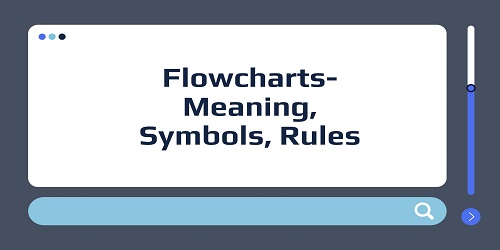

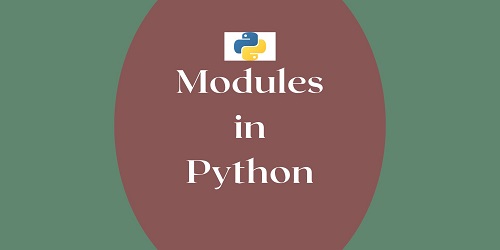
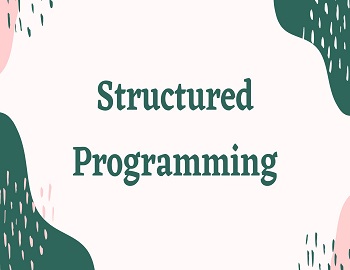
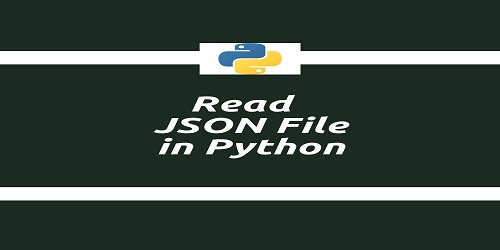
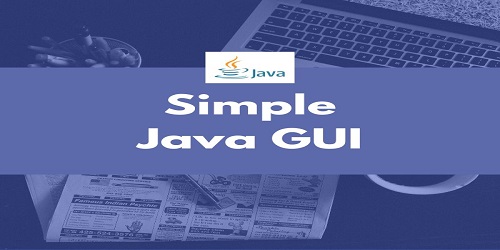

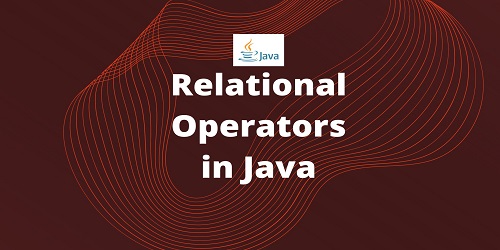
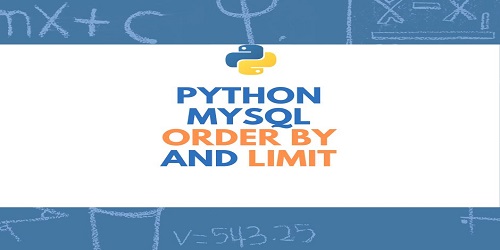
Comments (No)