Read JSON File in Python:
| We can use the PyCharm code editor for this example. If you do not know about it then follow this link- How to install PyCharm for Python and create a program in it. |
(1) Open the PyCharm Editor and right-click on pythonProject and create a new file with the .json extension.
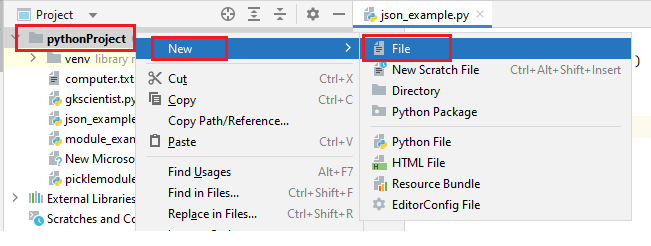
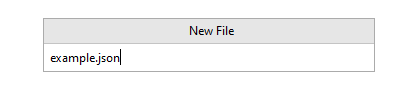
(2) Now press enter your example.json file will be created as shown below.
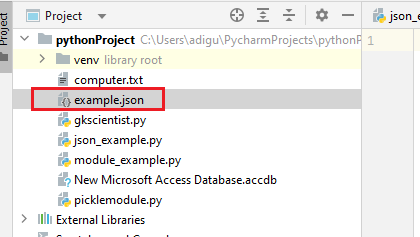
(3) Now open the example.json file and enter the sample json data here. Copy sample json data from here——–>>> “Response Data“.
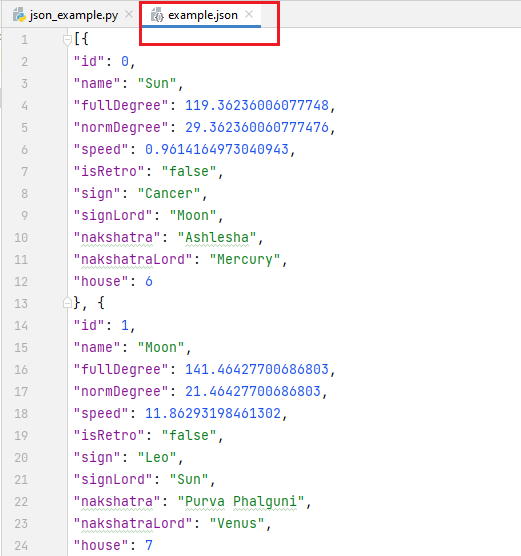
(4) Now call the json data by using the python code as shown below. We obtain data in the Python list format. “r” represents the read option.
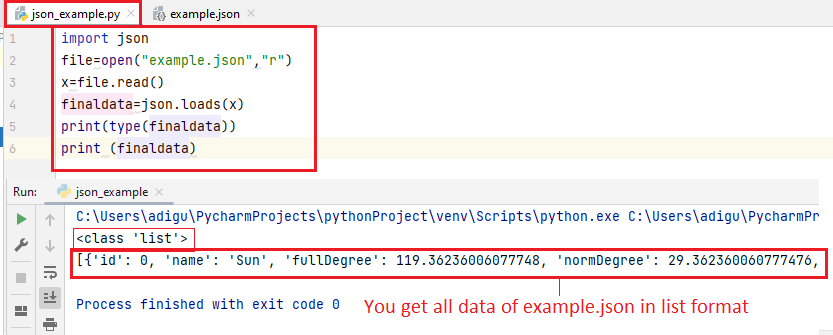
(5) Iterate json file by using python code as shown below. We obtain data in the Python dictionary format.
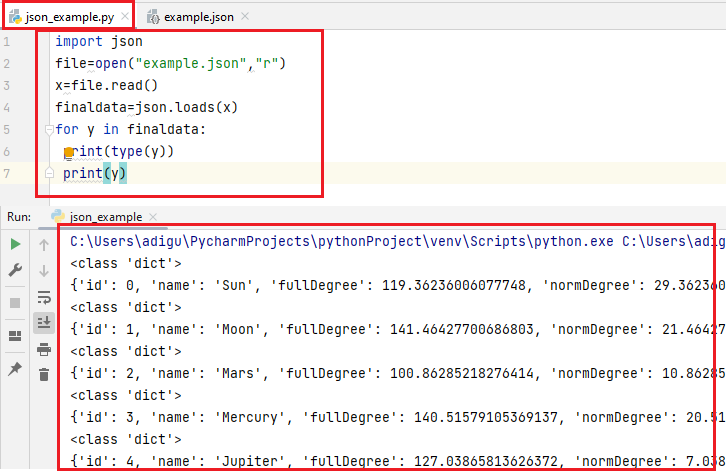
(6) You can obtain data from the particular field of json file. I have taken the “name” field from the json file as shown below.
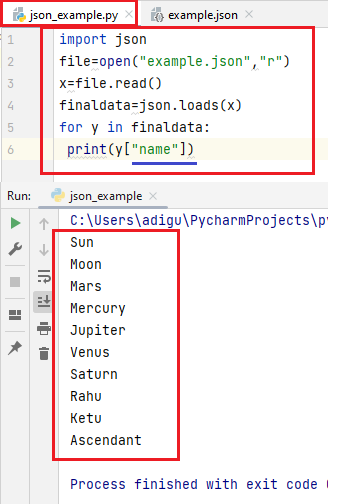
(7) You can also obtain multiple data from the field of json file as shown below. In this case, I have taken the “name” and “sign” fields.
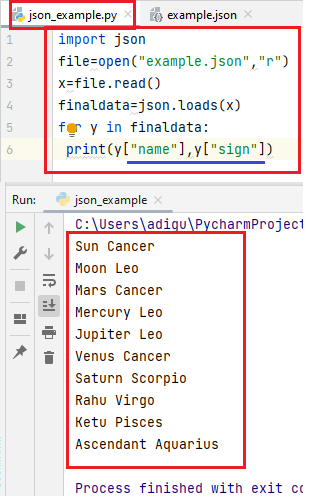
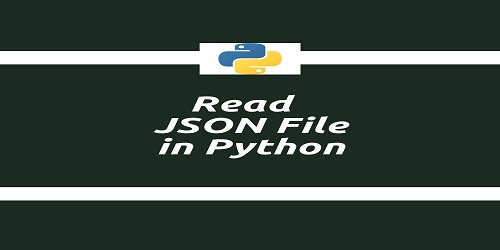

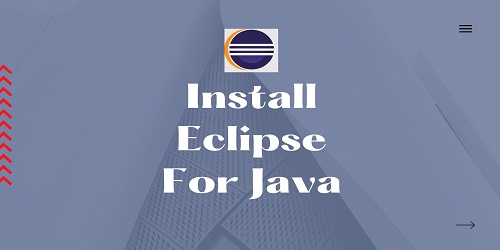

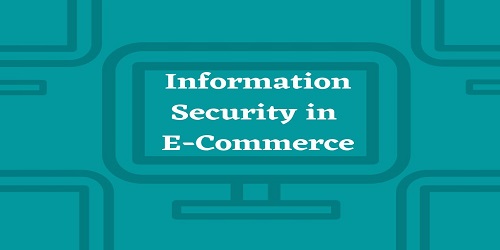
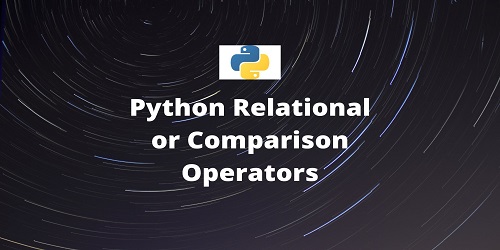

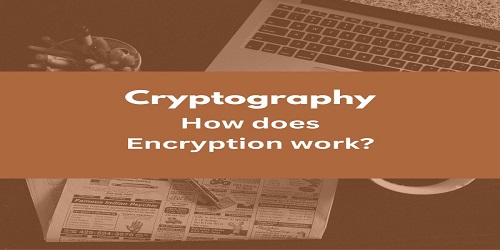
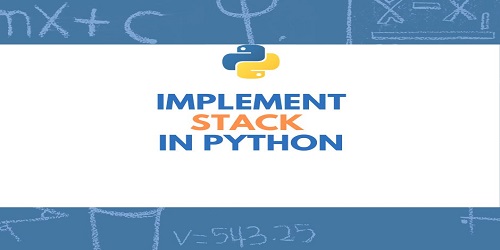
Comments (No)