What is Utility Software?
Utility programs also known as service routine programs, help in the management of computer hardware and application software. It performs a small range of tasks. Utility software may be considered as application software or system software which is used quite often in the development of a program. In other words, these are the programs that support the operations, management, and users of a computer system by providing a variety of support services. Most computers come with built-in utilities as part of the system software. However, they may also be bought separately as external utility programs (such as Norton System Works and McAfee utilities).
Common Utility Software:
Various utility software are given below-
- File Management.
- Antivirus Software.
- Disk Management (Disk Cleanup, Disk Defragmenter, Backup).
- Encryption/Decryption Tools.
- Firewall.
File Management- These utilities make it easier to manage data files. Many programs are written to help users to find the files, create and organize directories, copy, move and remove files. For example- Windows Explorer in Microsft Windows operating system does all the said activities in a user-friendly interface.
Antivirus Software- It is developed to prevent computers from any harm by identifying different viruses. A virus is a malicious (destructive) computer program that can corrupt (damage) files, change important operating system files or delete programs. A virus can affect computers through email attachments, floppy disks, and so on. When executed, the Antivirus software searches (or scans) hard disks and floppy disks for any viruses. After searching, if viruses are detected, the Antivirus software removes them so that computers are able to perform efficiently again. Nowadays, most Antivirus programs include an auto-update feature that enables the software to download the definition of new viruses. The updating of the Antivirus software is required since the virus “creators” are always in the process of developing new viruses which are more lethal and damaging. This updated virus definition should always be maintained so that users can operate their computers without any problem. Some common examples of Antivirus software are McAfee, Norton, etc.
Disk Cleanup- These utilities detect and correct certain types of common problems on hard disks and floppies and search for and remove unnecessary files, such as temporary files, or “temp files”. Both Windows and the application you run create temp files needed only for short tasks and systems restore (return to normal operating conditions) after certain types of system problems. These files are stored in the Temp folder. For example, when you create a word document, Word will store a temp file version of it in the Temp folder. When you save this document, Word will save it to the location you designated and delete the temp file. The computer should delete temp files when a program is closed, but this does not always happen. Also, files will be left in the Temp folder if the computer crashes. Thus temp files can accumulate in the Temp folder and take up space.
Disk Defragmenter- Over time, as the user deletes old files from his/her hard disk and adds new ones, something happens: The files become fragmented. Fragmentation is the scattering of portions of files about the disk in nonadjacent areas, thus greatly slowing access to the files. When a hard disk is new, the operating system puts files on the disk contiguously (next to one another). However, as the user updates a file over time, new data for that file is distributed to unused spaces. These spaces may not be contiguous to the older data in that file. It takes the operating system longer to read these fragmented files. A defragmenter utility program, commonly called a “defragger,” will find all the scattered files on your hard disk and reorganize them as contiguous files. Defragmenting the files will speed up the drive’s operation.
Backup- It may happen that sometimes data files are corrupted, or accidentally deleted. In such a case, data backups become very useful. A backup system utility is essential for those organizations, which want to keep their data intact.
Encryption/Decryption Tools- Encryption is the process of converting a file or folder to a format that cannot be read by others. When you encrypt a file or folder, an encryption key is added to it. This encrypted file can only be read after it is decrypted, that is, converted back to the readable form. Note that only the user who has encrypted the file or those who have the encryption key can decrypt the encrypted file or folder.
Some operating systems provide the facility for encryption and decryption in order to help you in preventing your files or folders from unauthorized access. For example, Windows XP Professional’s Encryption File System (EFS) enables you to encrypt or decrypt a file or folder quickly and easily. In addition, some third-party software is also available for encryption and decryption.
Firewall- A firewall forms a barrier between networked computers within an organization and those outside the organization. It is commonly used to protect information such as e-mail and data files within a physical building or organization. Essentially, a firewall is designed to protect a computer from unauthorized access, especially via a network.

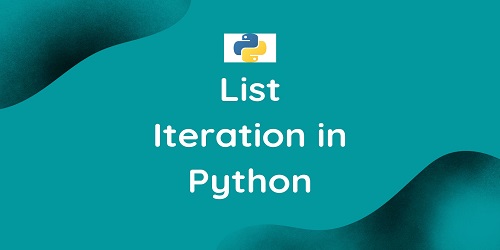



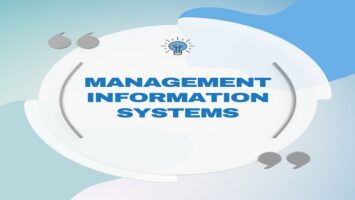
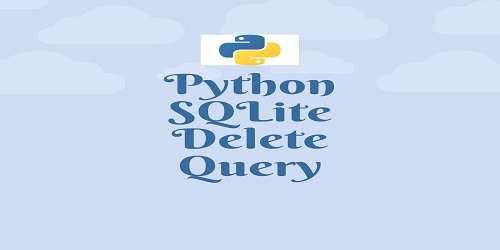
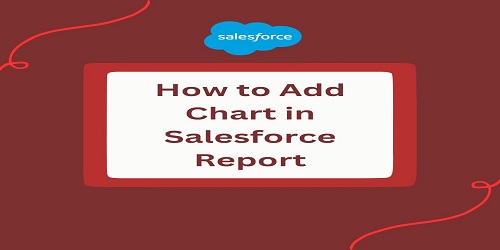

Comments (No)