Word Processing Essential Requirements:
One of the main components of any office automation package is word processing. Here we will see how we can create a document, how it can be edited, how it can be printed as per our required format, and much more. Using word processing, we can do such types of jobs very easily. We will concentrate our discussions on the word processing area only.
We will discuss the word processing topics using only the very popular package. It is a Windows-based package.
In the word-processing system, the operator keys in the text which is seen on the VDU screen and can also be stored on the disks. These stored files can be recalled when required.
Any word-processing package should have a set of essential features. These are:
(1) Line Wrap-around- This means that at the time of typing when one line is completely typed, the cursor will automatically be shifted to the start of the next line.
(2) Centering- There must be some facility to print the heading, titles, etc., at the center of any line.
(3) Decimal Alignment- Numeric figures should be aligned with respect to the fixed decimal point position.
(4) Page Length Control- The number of lines per page should be controlled by the user.
(5) Subscripting and Superscripting- This is another important property by which the characters should be printed both below and above the normal line.
(6) Margin Control- In the word-processing system, there must be some facilities to change the left and right margins as per requirement. The operator keys in the text which is seen on the VDU screen as well as it can be stored can be recalled when required.
(7) Title and Page Number Generation- Titles at the header and footer should be automatically continued to all the pages at the same position. The page number should be generated from any given value and should be printed on all the pages. Its position should also be controllable.
(8) Text Editing- The provision for insertion and deletion of characters at any position of the text should be available.
(9) Hyphenation- If any word cannot be accommodated in a line, then it should be split into two words automatically and should be placed side by side with a hyphen sign.
(10) Page Movement- After insertion or deletion of any set of text, the remaining part should automatically go to the new page or to the previous page.
(11) Search and Replace- Searching for any text and replacing it with any text should be done.
(12) Text Merging- Provision must be made to merge texts from different sources.
(12) Line Spacing- Provision must be made to control the space between any two lines.
(13) Spell Checking- It is another important feature of a word processor by which we can check any spelling present in the file.
(14) Glossary- Frequently used words, phrases, etc., should be stored and can be used where needed, by pressing one or two keys.
(15) Landscaping- The tabulated report using tabs should be printed and there must be some provision to control it.
(16) Library Selection- Certain data should automatically be inserted from another file where it is required.
(17) Form Outline- The headings, outlines, etc., will appear on the blank screen, where the text will be keyed-in and which is similar to filling up a blank form.
(18) Arithmetic Capability- There should be some provisions by which a small amount of arithmetic work can be done using a word processor.
(19) Data Processing- There should be some capability by which it can process data.
We can call a package as a word-processing package if it contains the above features.
WordStar was a very popular word-processing package used almost everywhere. But in recent years, the MS Word package has been accepted in all places as the best-suited word-processing package due to its flexibility, utility, and more built-in functions.





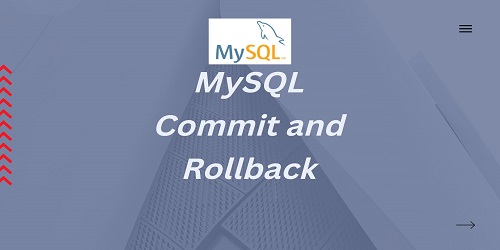
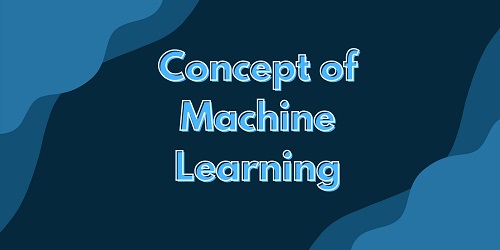
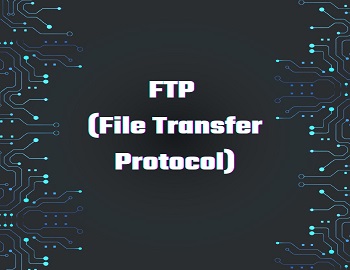

Comments (No)