Create Salesforce Developer Account:
(1) In this blog we will learn about how to create a free Salesforce developer account. We will also learn how to login into the Salesforce developer account after logging out.
(2) For this, open the chrome browser and type in the search bar “salesforce developer edition” as shown below. or You can also directly go to the official website by clicking here “Sign up for your Salesforce Developer Edition“.
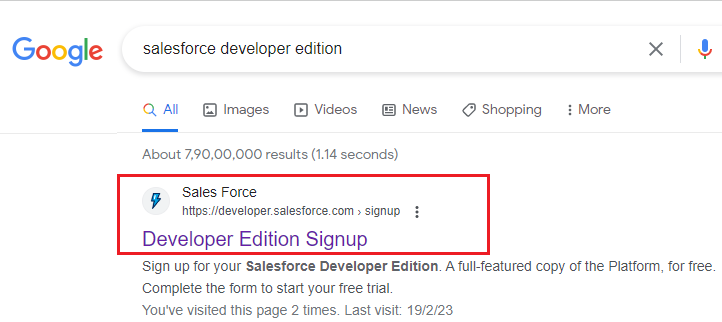
(3) Now fill out the Signup form to create Salesforce Developer Account and after that click on “Sign me Up” button.
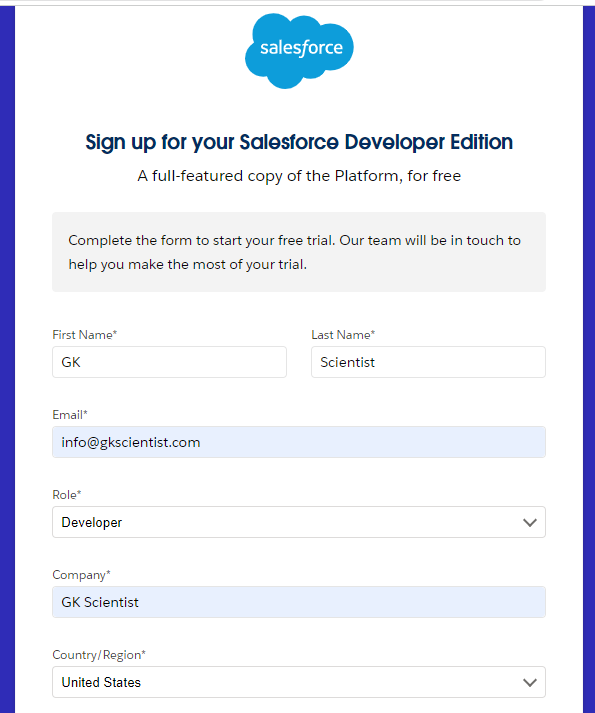
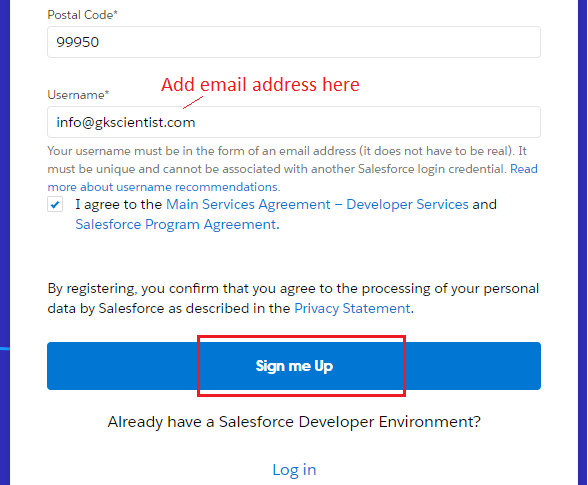
(4) Now check your email to confirm your account.
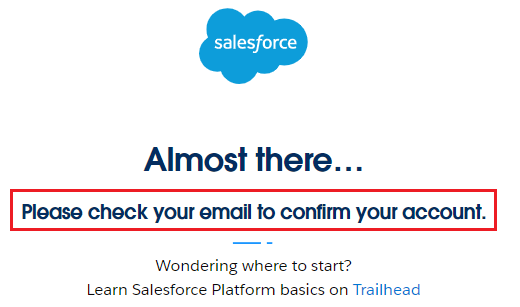
(5) Below is the screenshot of the Salesforce verification email.
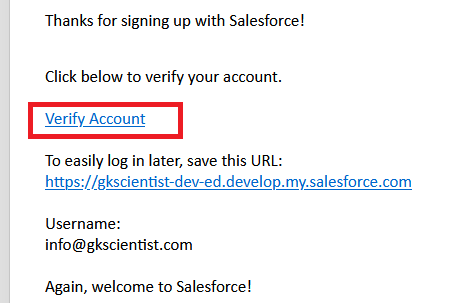
(5) After clicking on verify an account, you have to set a password and security question and after that click on the “Change Password” button as shown below.
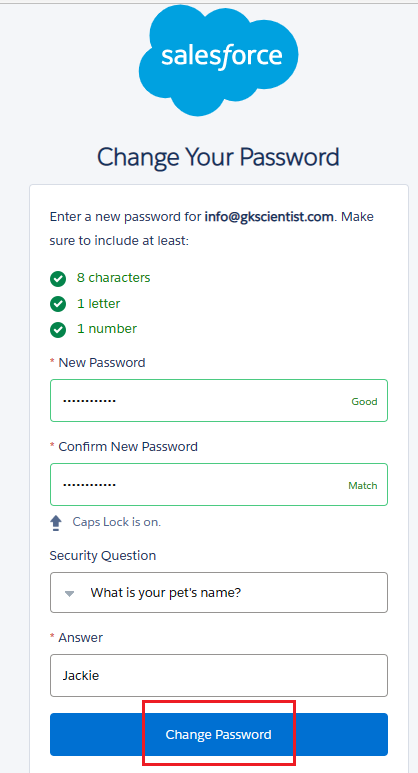
(6) Now your Salesforce account is created as shown below.
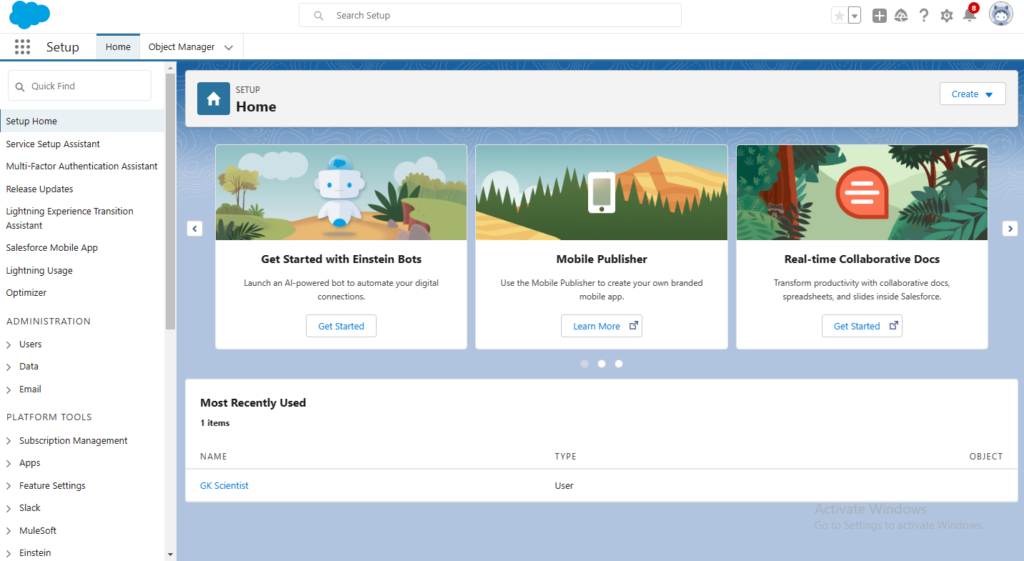
(7) After logging out if you want to log in to your account again, Go to https://login.salesforce.com. Enter your Username and Password and click on the log in button as shown below.
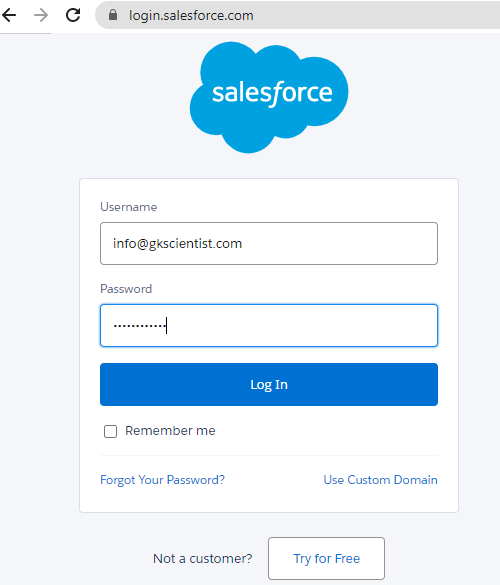
(8) After clicking on the login button if they ask to “Register Your Mobile Phone” then provided your mobile phone number as shown below.
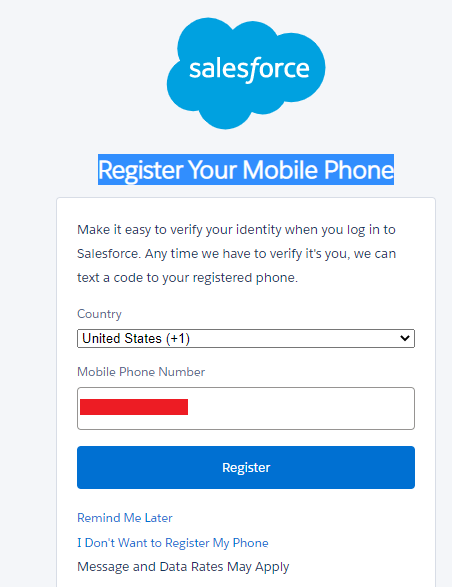
(9) Now enter the verification code provided on the registered mobile number as shown below.
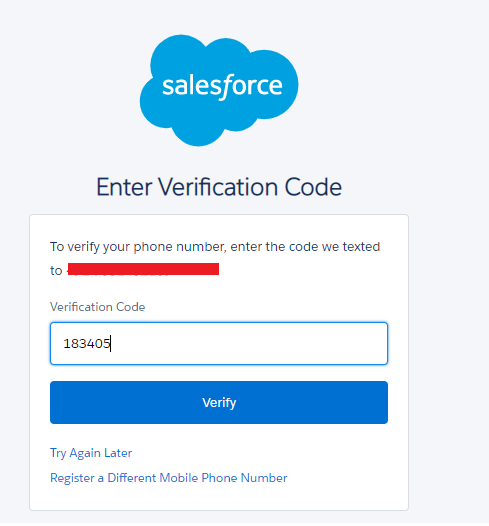
(10) Now you again successfully login into your account as shown below.
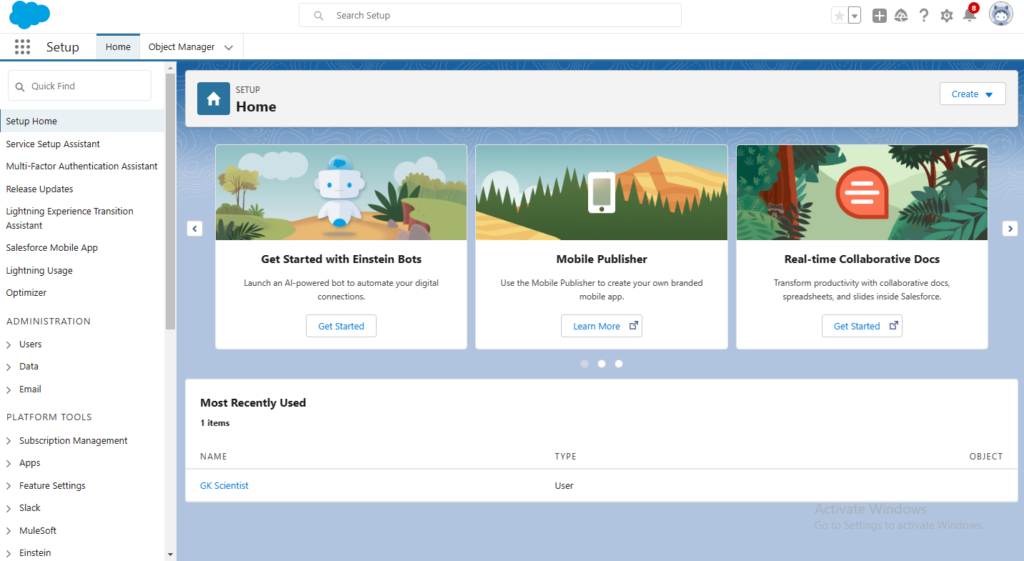


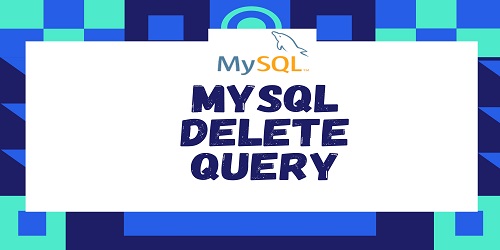
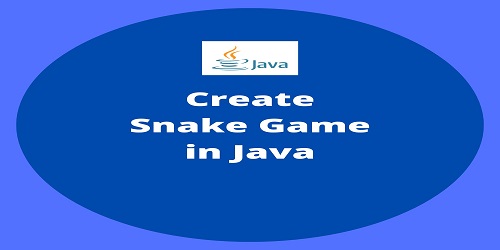


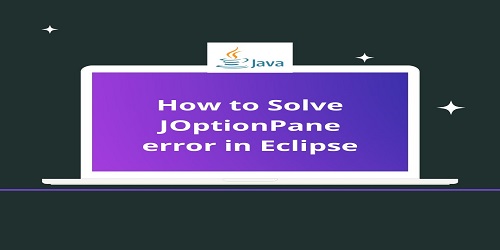

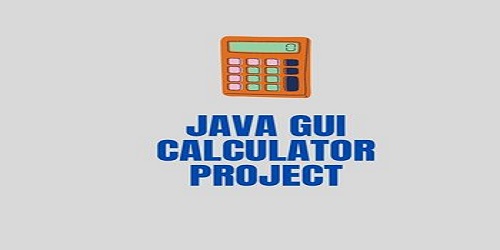
Comments (No)