Create Snake Game in Java:
| We can use the Eclipse IDE for this example. If you do not know about it then follow this link- How to Install Eclipse For Java and create a program in it. |
Snake Game in Java Sample Code:






Output:

import java.awt.event.ActionEvent;
import java.awt.event.ActionListener;
import java.awt.*;
import java.awt.event.*;
import javax.swing.*;
import java.util.Random;
import javax.swing.JFrame;
public class SnakeGame extends JFrame{
SnakeGame(){
this.add(new GamePanel());
this.setTitle("Snake");
this.setDefaultCloseOperation(JFrame.EXIT_ON_CLOSE);
this.setResizable(false);
this.pack();
this.setVisible(true);
this.setLocationRelativeTo(null);
}
public class GamePanel extends JPanel implements ActionListener{
static final int SCREEN_WIDTH = 1300;
static final int SCREEN_HEIGHT = 750;
static final int UNIT_SIZE = 50;
static final int GAME_UNITS = (SCREEN_WIDTH*SCREEN_HEIGHT)/(UNIT_SIZE*UNIT_SIZE);
static final int DELAY = 175;
final int x[] = new int[GAME_UNITS];
final int y[] = new int[GAME_UNITS];
int bodyParts = 6;
int applesEaten;
int appleX;
int appleY;
char direction = 'R';
boolean running = false;
Timer timer;
Random random;
GamePanel(){
random = new Random();
this.setPreferredSize(new Dimension(SCREEN_WIDTH,SCREEN_HEIGHT));
this.setBackground(Color.black);
this.setFocusable(true);
this.addKeyListener(new MyKeyAdapter());
startGame();
}
public void startGame() {
newApple();
running = true;
timer = new Timer(DELAY,this);
timer.start();
}
public void paintComponent(Graphics g) {
super.paintComponent(g);
draw(g);
}
public void draw(Graphics g) {
if(running) {
g.setColor(Color.red);
g.fillOval(appleX, appleY, UNIT_SIZE, UNIT_SIZE);
for(int i = 0; i< bodyParts;i++) {
if(i == 0) {
g.setColor(Color.green);
g.fillRect(x[i], y[i], UNIT_SIZE, UNIT_SIZE);
}
else {
g.setColor(new Color(45,180,0));
//g.setColor(new Color(random.nextInt(255),random.nextInt(255),random.nextInt(255)));
g.fillRect(x[i], y[i], UNIT_SIZE, UNIT_SIZE);
}
}
g.setColor(Color.red);
g.setFont( new Font("ROBOTO",Font.BOLD, 40));
FontMetrics metrics = getFontMetrics(g.getFont());
g.drawString("Score: "+applesEaten, (SCREEN_WIDTH - metrics.stringWidth("Score: "+applesEaten))/2, g.getFont().getSize());
}
else {
gameOver(g);
}
}
public void newApple(){
appleX = random.nextInt((int)(SCREEN_WIDTH/UNIT_SIZE))*UNIT_SIZE;
appleY = random.nextInt((int)(SCREEN_HEIGHT/UNIT_SIZE))*UNIT_SIZE;
}
public void move(){
for(int i = bodyParts;i>0;i--) {
x[i] = x[i-1];
y[i] = y[i-1];
}
switch(direction) {
case 'U':
y[0] = y[0] - UNIT_SIZE;
break;
case 'D':
y[0] = y[0] + UNIT_SIZE;
break;
case 'L':
x[0] = x[0] - UNIT_SIZE;
break;
case 'R':
x[0] = x[0] + UNIT_SIZE;
break;
}
}
public void checkApple() {
if((x[0] == appleX) && (y[0] == appleY)) {
bodyParts++;
applesEaten++;
newApple();
}
}
public void checkCollisions() {
//checks if head collides with body
for(int i = bodyParts;i>0;i--) {
if((x[0] == x[i])&& (y[0] == y[i])) {
running = false;
}
}
//check if head touches left border
if(x[0] < 0) {
running = false;
}
//check if head touches right border
if(x[0] > SCREEN_WIDTH) {
running = false;
}
//check if head touches top border
if(y[0] < 0) {
running = false;
}
//check if head touches bottom border
if(y[0] > SCREEN_HEIGHT) {
running = false;
}
if(!running) {
timer.stop();
}
}
public void gameOver(Graphics g) {
//Score
g.setColor(Color.red);
g.setFont( new Font("Ink Free",Font.BOLD, 40));
FontMetrics metrics1 = getFontMetrics(g.getFont());
g.drawString("Score: "+applesEaten, (SCREEN_WIDTH - metrics1.stringWidth("Score: "+applesEaten))/2, g.getFont().getSize());
//Game Over text
g.setColor(Color.red);
g.setFont( new Font("Ink Free",Font.BOLD, 75));
FontMetrics metrics2 = getFontMetrics(g.getFont());
g.drawString("Game Over", (SCREEN_WIDTH - metrics2.stringWidth("Game Over"))/2, SCREEN_HEIGHT/2);
}
@Override
public void actionPerformed(ActionEvent e) {
if(running) {
move();
checkApple();
checkCollisions();
}
repaint();
}
public class MyKeyAdapter extends KeyAdapter{
@Override
public void keyPressed(KeyEvent e) {
switch(e.getKeyCode()) {
case KeyEvent.VK_LEFT:
if(direction != 'R') {
direction = 'L';
}
break;
case KeyEvent.VK_RIGHT:
if(direction != 'L') {
direction = 'R';
}
break;
case KeyEvent.VK_UP:
if(direction != 'D') {
direction = 'U';
}
break;
case KeyEvent.VK_DOWN:
if(direction != 'U') {
direction = 'D';
}
break;
}
}
}
}
public static void main(String[] args) {
// TODO Auto-generated method stub
new SnakeGame();
}
}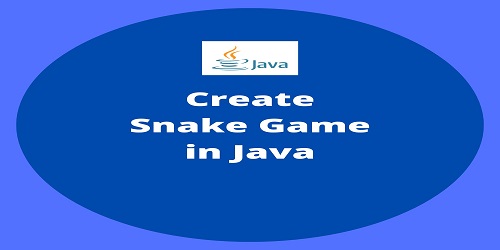
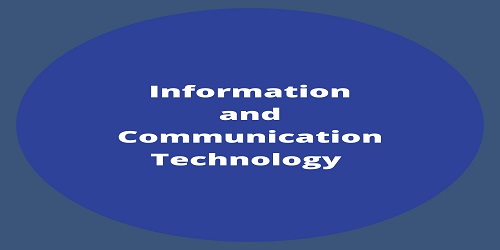
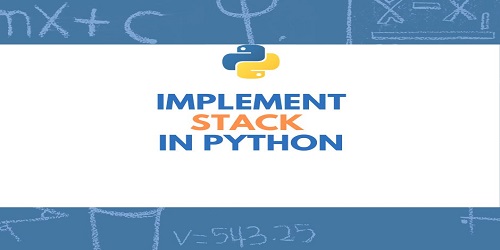

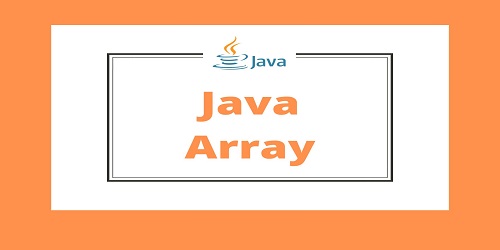
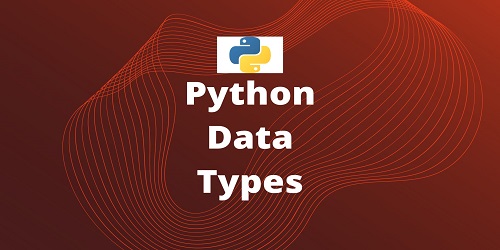
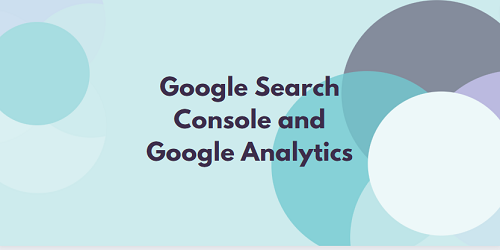
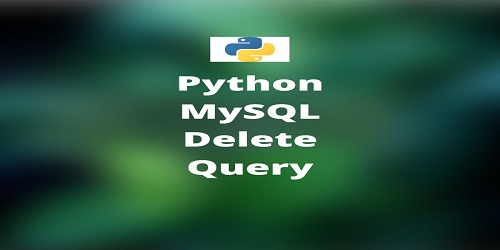
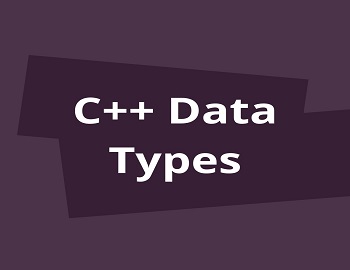
Comments (No)