Create Weather App in Python:
| We can use the PyCharm code editor for this example. If you do not know about it then follow this link- How to install PyCharm for Python and create a program in it. |
(1) Open the PyCharm code editor and create a new project in it. We named the project weather_app.py. To build a weather app in Python, we need to install some packages. For this open the terminal in PyCharm and install three packages i.e. geopy, timezonefinder, and pytz. You install all packages at the same time by simply typing in the terminal following command i.e. pip install geopy timezonefinder pytz and then press enter as shown below.
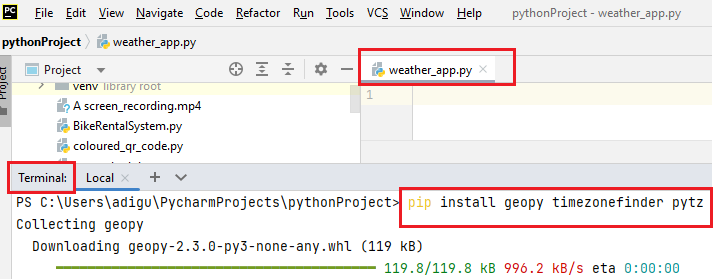
Note: If any package shows an error while using in the code, you can simply install the package by clicking on the red bulb which appears below the error and you can directly install the package from here as shown below.
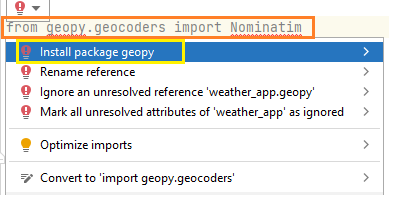
(2) Now add some images in the path where you have created the project as shown below.
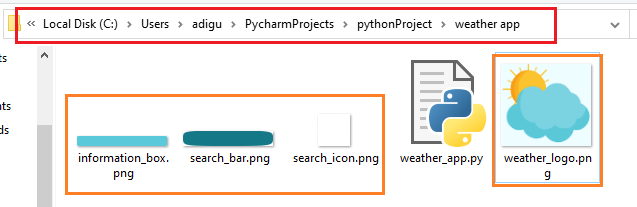
Download Images from Here: Weather App Images.
(3) Now go to this website Weather API – OpenWeatherMap and create an account here and get the API key as shown.
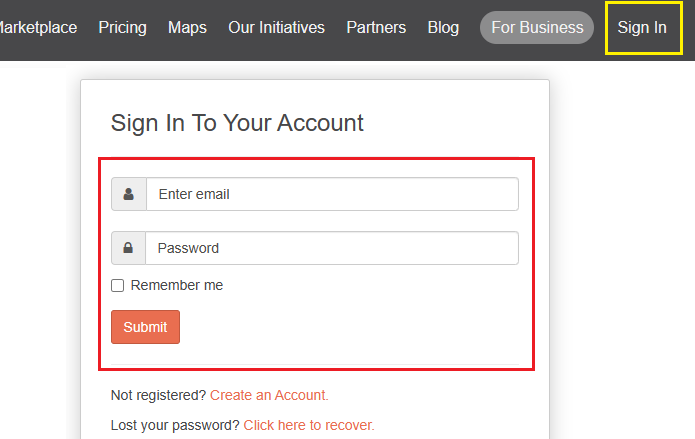
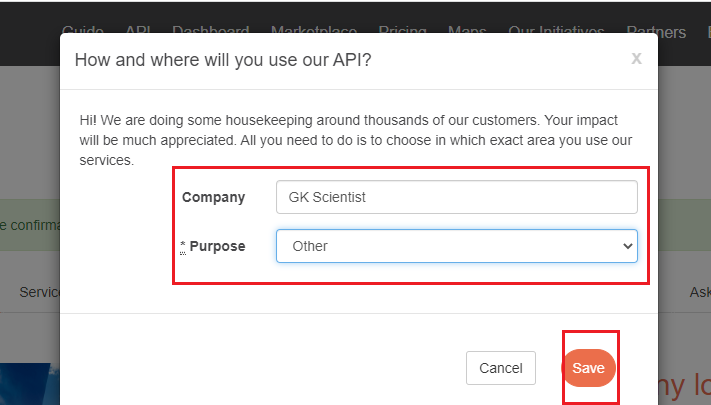
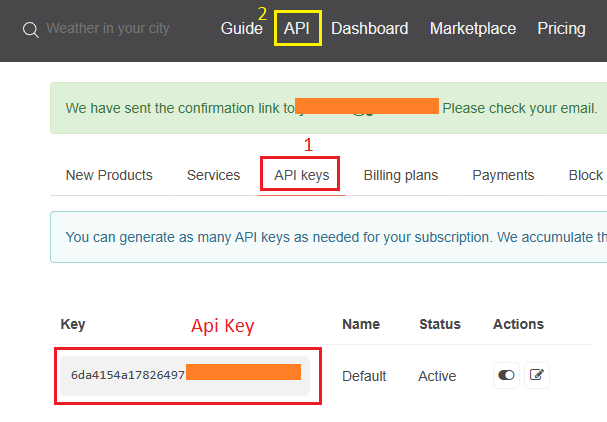
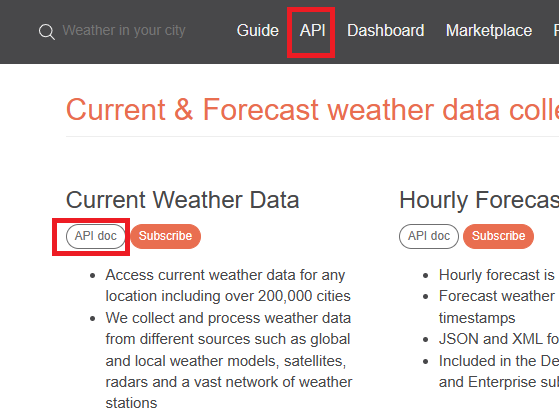
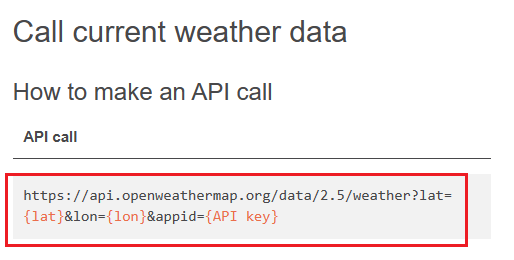
(4) To create a Weather App in Python write the following code as shown below.
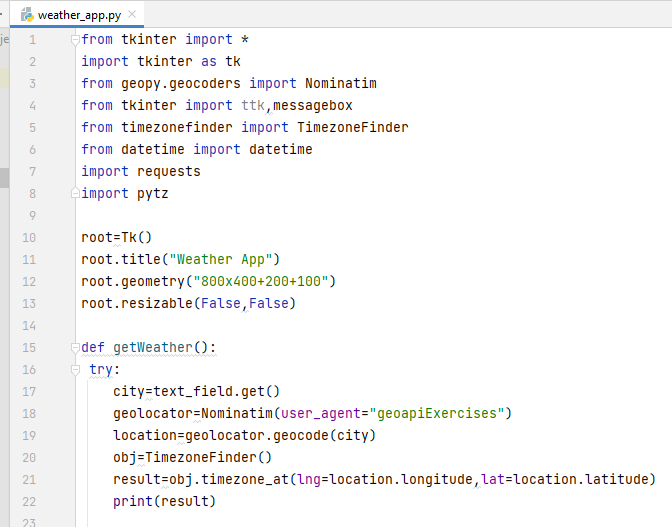
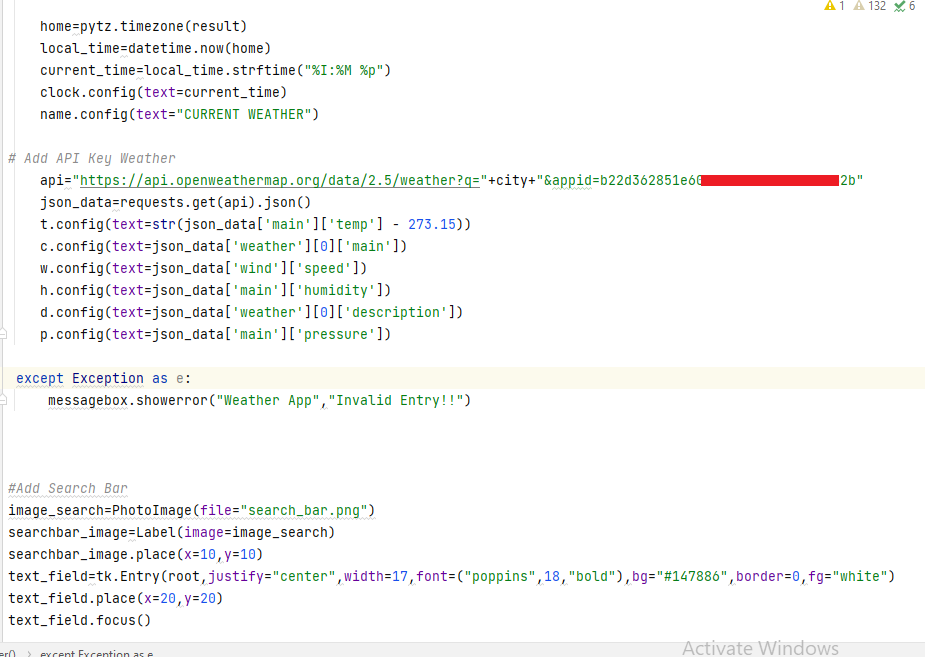
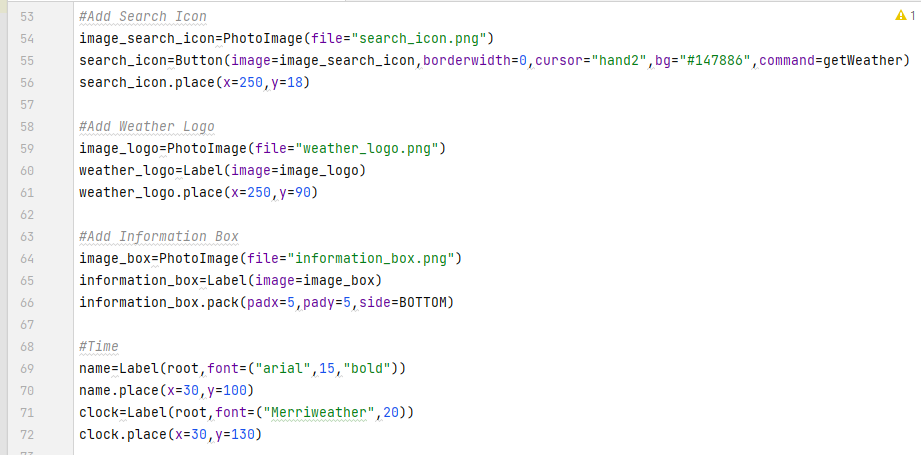
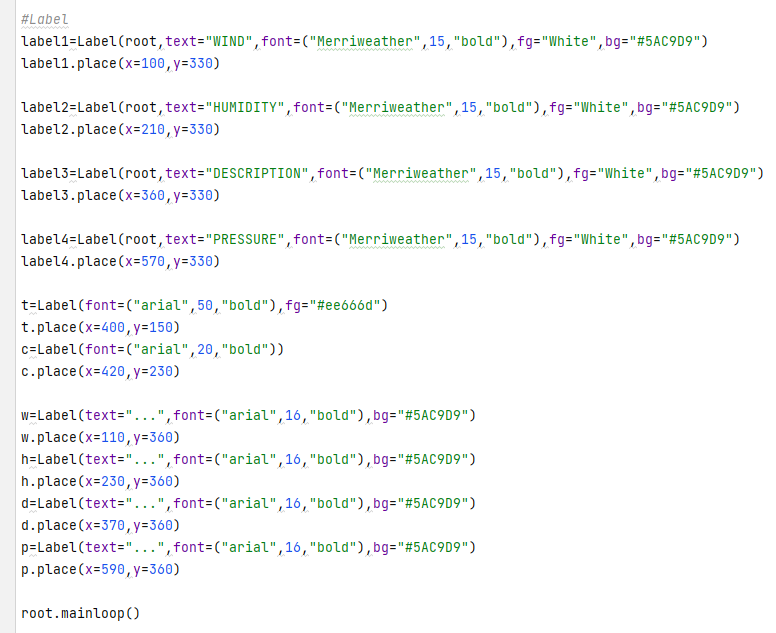
Weather App in Python Source Code: Do proper Code Indentation otherwise, the Source Code does not work and gives an error.
from tkinter import *
import tkinter as tk
from geopy.geocoders import Nominatim
from tkinter import ttk,messagebox
from timezonefinder import TimezoneFinder
from datetime import datetime
import requests
import pytz
root=Tk()
root.title("Weather App")
root.geometry("800x400+200+100")
root.resizable(False,False)
def getWeather():
try:
city=text_field.get()
geolocator=Nominatim(user_agent="geoapiExercises")
location=geolocator.geocode(city)
obj=TimezoneFinder()
result=obj.timezone_at(lng=location.longitude,lat=location.latitude)
print(result)
home=pytz.timezone(result)
local_time=datetime.now(home)
current_time=local_time.strftime("%I:%M %p")
clock.config(text=current_time)
name.config(text="CURRENT WEATHER")
# Add API Key Weather
api="https://api.openweathermap.org/data/2.5/weather?q="+city+"&appid=b22d362851862b"
json_data=requests.get(api).json()
t.config(text=str(json_data['main']['temp'] - 273.15))
c.config(text=json_data['weather'][0]['main'])
w.config(text=json_data['wind']['speed'])
h.config(text=json_data['main']['humidity'])
d.config(text=json_data['weather'][0]['description'])
p.config(text=json_data['main']['pressure'])
except Exception as e:
messagebox.showerror("Weather App","Invalid Entry!!")
#Add Search Bar
image_search=PhotoImage(file="search_bar.png")
searchbar_image=Label(image=image_search)
searchbar_image.place(x=10,y=10)
text_field=tk.Entry(root,justify="center",width=17,font=("poppins",18,"bold"),bg="#147886",border=0,fg="white")
text_field.place(x=20,y=20)
text_field.focus()
#Add Search Icon
image_search_icon=PhotoImage(file="search_icon.png")
search_icon=Button(image=image_search_icon,borderwidth=0,cursor="hand2",bg="#147886",command=getWeather)
search_icon.place(x=250,y=18)
#Add Weather Logo
image_logo=PhotoImage(file="weather_logo.png")
weather_logo=Label(image=image_logo)
weather_logo.place(x=250,y=90)
#Add Information Box
image_box=PhotoImage(file="information_box.png")
information_box=Label(image=image_box)
information_box.pack(padx=5,pady=5,side=BOTTOM)
#Time
name=Label(root,font=("arial",15,"bold"))
name.place(x=30,y=100)
clock=Label(root,font=("Merriweather",20))
clock.place(x=30,y=130)
#Label
label1=Label(root,text="WIND",font=("Merriweather",15,"bold"),fg="White",bg="#5AC9D9")
label1.place(x=100,y=330)
label2=Label(root,text="HUMIDITY",font=("Merriweather",15,"bold"),fg="White",bg="#5AC9D9")
label2.place(x=210,y=330)
label3=Label(root,text="DESCRIPTION",font=("Merriweather",15,"bold"),fg="White",bg="#5AC9D9")
label3.place(x=360,y=330)
label4=Label(root,text="PRESSURE",font=("Merriweather",15,"bold"),fg="White",bg="#5AC9D9")
label4.place(x=570,y=330)
t=Label(font=("arial",50,"bold"),fg="#ee666d")
t.place(x=400,y=150)
c=Label(font=("arial",20,"bold"))
c.place(x=420,y=230)
w=Label(text="...",font=("arial",16,"bold"),bg="#5AC9D9")
w.place(x=110,y=360)
h=Label(text="...",font=("arial",16,"bold"),bg="#5AC9D9")
h.place(x=230,y=360)
d=Label(text="...",font=("arial",16,"bold"),bg="#5AC9D9")
d.place(x=370,y=360)
p=Label(text="...",font=("arial",16,"bold"),bg="#5AC9D9")
p.place(x=590,y=360)
root.mainloop()(5) Now run the code and a window pop up, enter the city name or country name and get the output as shown below.
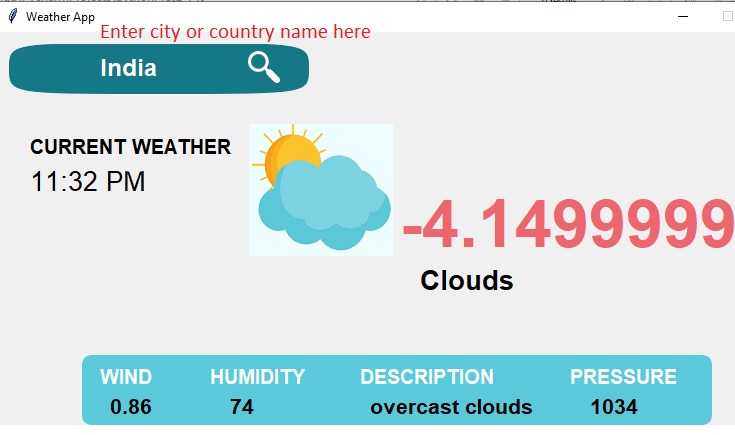

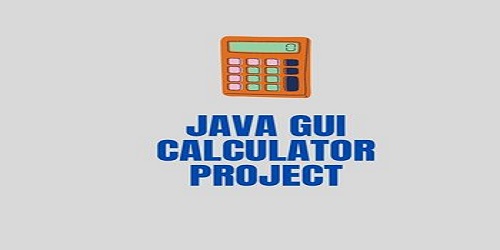
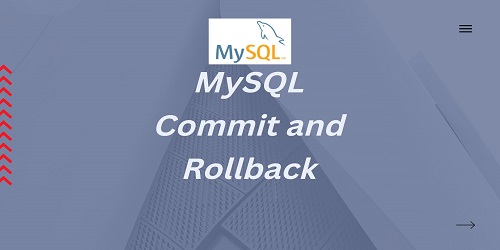
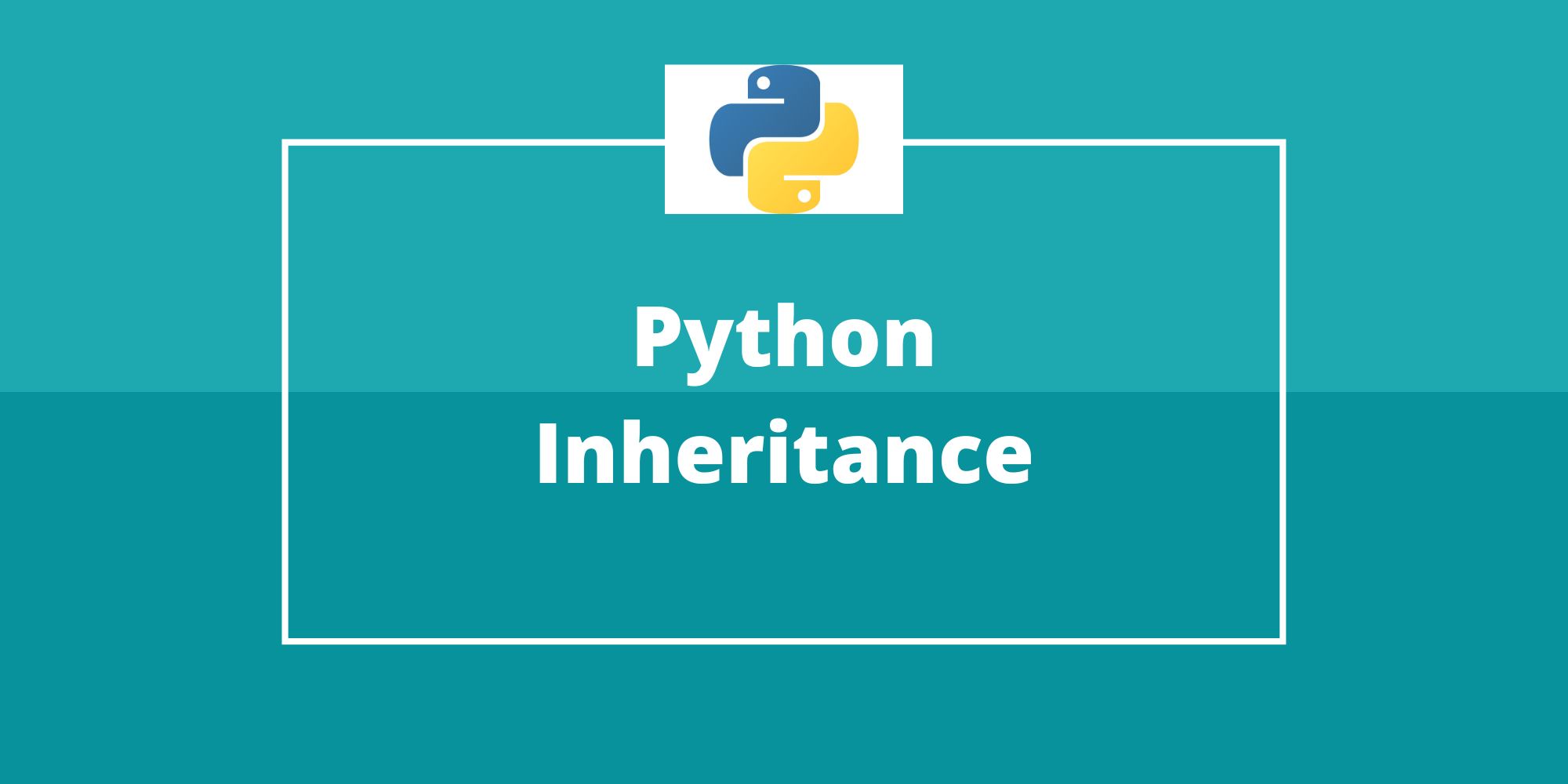


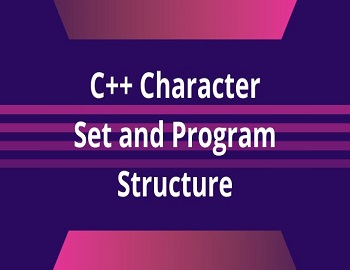

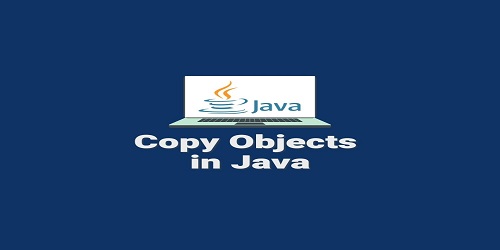
Comments (No)