Python MySQL Select Query:
(1) Select query extracts data and information from the database. The following data is present in the database table as shown below.
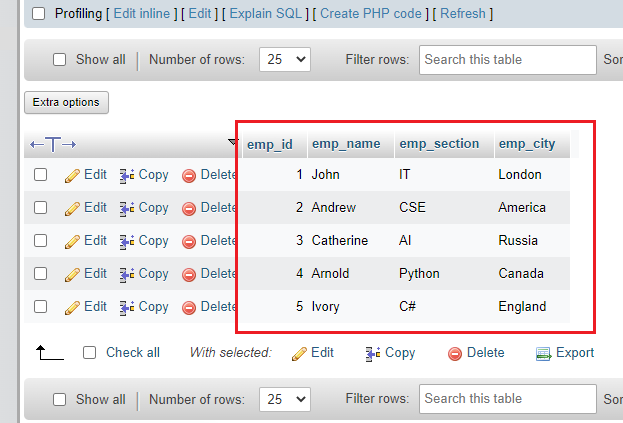
| We can use the PyCharm code editor for this example. If you do not know about it then follow this link- How to install PyCharm for Python and create a program in it. |
(2) Now we use Select Query in PyCharm code editor to get the above data as shown below.

We use the format command in the query so that data will be displayed in a proper format.
(3) If we need data only from two columns, then write the following select query as shown below.

(4) If we need data only from one row then we use the fetchone() method as shown below.

(5) If we need data from third row we use the where clause in the above query as shown below.


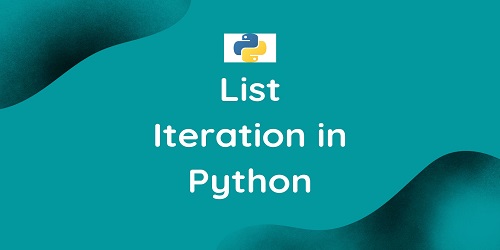
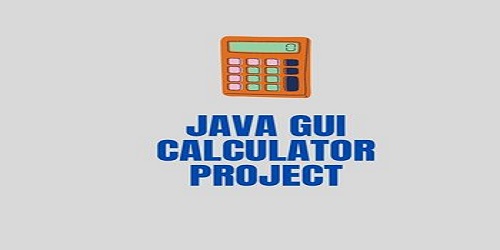
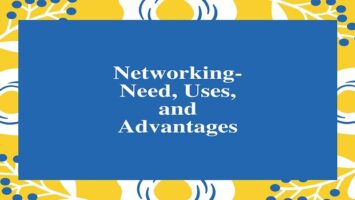


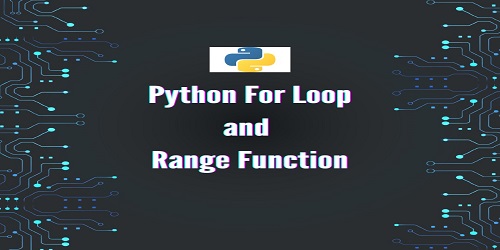

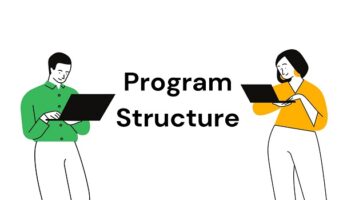
Comments (No)