Python SQLite Insert Query:
| We can use the PyCharm code editor for this example. If you do not know about it then follow this link- How to install PyCharm for Python and create a program in it. |
(1) Insert query is used to insert data into the database table which we have created in the previous blog “SQLite in Python“.
(2) You can refer above link to see which fields we have created in the database table. You can also view the database table fields by installing the external software named “DB Browser” to see which data enter the SQLite database. Refer to this blog “Install DB Browser for SQLite on Windows“.
(3) Write the following code in the PYCharm code editor to insert data into the SQLite database.
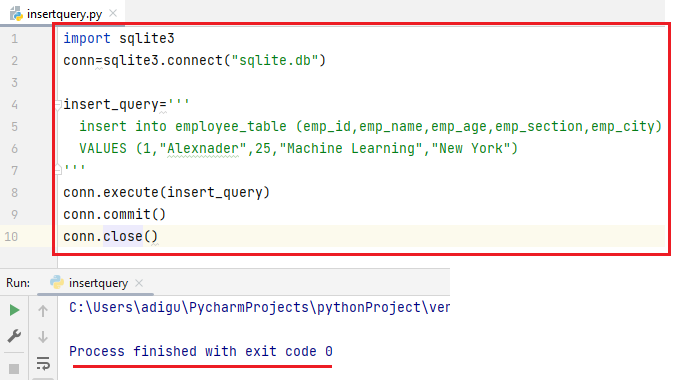
(4) Open the DB Browser to see the data insert into the SQLite database.
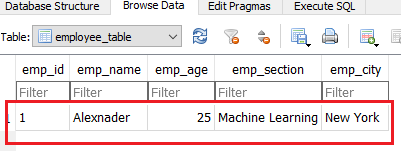
(5) If you want to insert another data into the database table, simply change the data which is provided inside the insert_query as shown below.
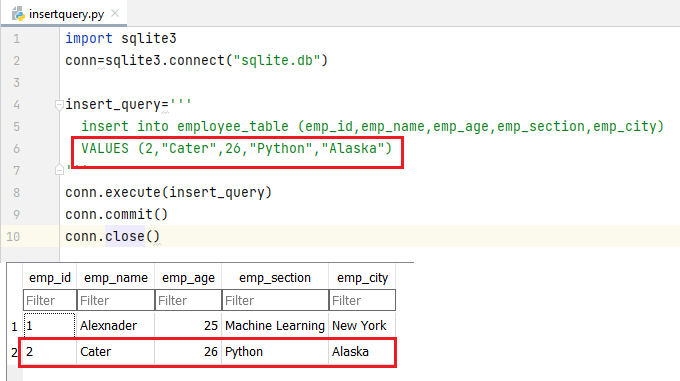
Note: We always need to call the connection’s commit method to write our changes out to the database. Otherwise, when the connection is closed, our changes may be lost. In fact, until we call the commit method, none of our inserts may be visible from other database connections.

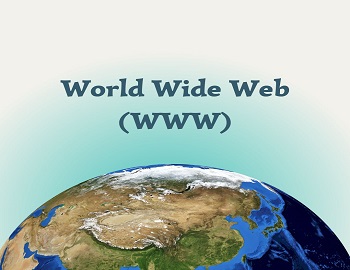



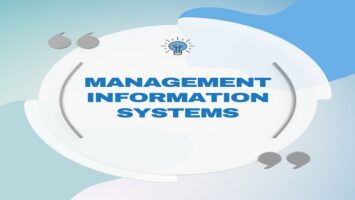


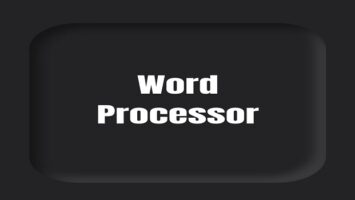
Comments (No)