Word Processor:
Writing has been an age-old process and a popular means of presenting thoughts and ideas. Initially, notebooks and typewriters were used commonly to present these thoughts and ideas. This process of writing is known as the manual form of writing and is a time-consuming activity. However, with the advent of computers in our everyday lives, the process of writing has taken an electronic form.
Using computers to prepare documents is known as word processing, where application programs called word processors are used to develop and modify documents (such as letters, reports, memos, and so on), store them electronically on a disk, display them on the screen and print them on a printer.
Features of Word Processor:
Using the built-in features of a word processor you can create letters, tables, newsletters, and academic papers that are easier to revise and much more aesthetically pleasing than documents created using a typewriter. These are some of the other features that make most of the word processor a powerful tool to create documents.
(1) Easy to Learn- Most of the word processors are easy to learn and use. No specialized training is required to work with a word processor.
(2) Extensive built-in Features- Word processors can be used to make envelopes and labels, mail merge documents, etc.
(3) Foreign Language Features- Word processors allow users to easily create documents in languages other than English. This is helpful for users who do not know English or require work to be done in some other ‘specified’ language.
(4) Extensive Help- Word processors include an extensive built-in help feature that can be used to ask queries, know how to perform an action or set of actions, etc.
(5) Linking and Embedding- Word processors allow the linking and embedding of objects in a document. This is possible by using Object Linking and Embedding (OLE) technology that can be used to share information between programs. The object can be a chart, a video clip, a picture, etc.
(6) Spelling and Grammer Check- Word processors help to check and remove spelling and grammatical mistakes. Also, they help you know synonyms or the meaning of a particular word.
(7) Easy Formatting- Word processors help in formatting style, font, paragraph, and so on to enhance the visual appearance and increase the readability of the text.
(8) Table and Graphics- Word processors support the use of tables, charts, and graphics which are used to increase the visual clarity of the text.

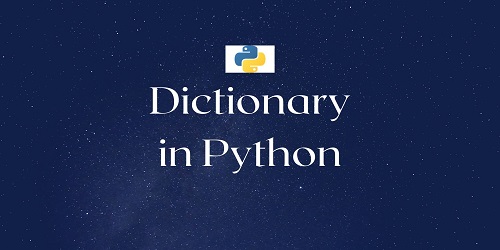

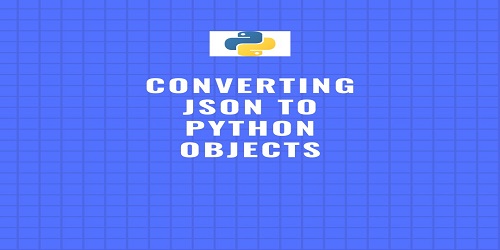
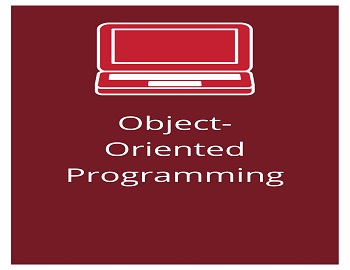


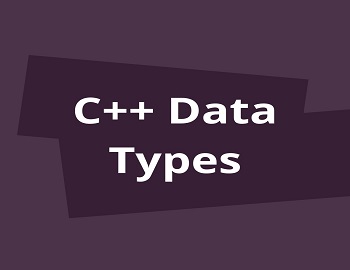
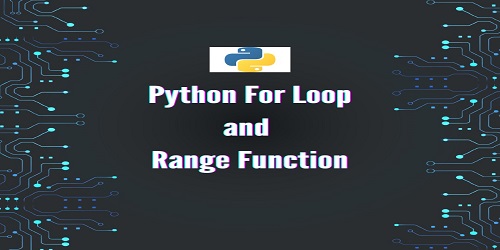
Comments (No)