Salesforce Service Setup Assistant:
(1) In Salesforce, the Service Setup Assistant provides a ready-to-use, team-customizable Service Cloud app.
(2) On the left side click on Service Setup Assistant. Your Service Setup Assistant tab opens. After that turn On the Service Setup Assistant button and it shows the status in progress. To get the latest status, click the Check Status. It takes around 5 to 10 minutes. Once the process is complete, click the Get Started button to finish the rest of the setup.


(3) After that pop-up window opens. I need sample data that’s why I click on the “Yes, Let’s Do it” button as shown below.

(4) First, add your company Supports Email Address (Note: Do not use the same email address which is provided by you when creating your Salesforce account, otherwise it throws an error), and then Click on Generate Address button. Now add your team members by clicking on Add Users button to turn email inquiries into cases that are routed directly to your service team. You can always return here to add more users later.



(5) Your optimized Service Console app is ready for your team in the App Launcher.


(6) Now click on the App Launcher which is provided on the top of the left side and select Service Console as shown below.

(7) Service Console app is launched as shown below.




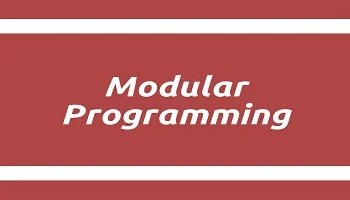





Comments (No)