https://gkscientist.com/wp-content/cache/breeze-minification/js/breeze_b4d3f37f12c20b842849ca0639c02896.js
https://gkscientist.com/wp-content/cache/breeze-minification/js/breeze_e362f474b672c9ee5b79669ab481be2b.js
https://gkscientist.com/wp-content/cache/breeze-minification/js/breeze_696423080bc3febaacae85a23cf0b2f2.js
https://gkscientist.com/wp-content/cache/breeze-minification/js/breeze_600fcb7370a6a277f0948f631972ad32.js
https://gkscientist.com/wp-content/cache/breeze-minification/js/breeze_edb7e0f40b50ed01f56f644388a7ed5c.js
https://gkscientist.com/wp-content/cache/breeze-minification/js/breeze_5ffbd24321329107621bcdd1a589c9e7.js
https://gkscientist.com/wp-content/cache/breeze-minification/js/breeze_f0d5fe332ba576f712685aee12860bd6.js
https://gkscientist.com/wp-content/cache/breeze-minification/js/breeze_a20d1929da1b9d747d7d22165a7be3dd.js
Python SQLite Search Query: (1) Search query is used to filter and retrieve particular records from the SQLite database we created in the previous blog “SQLite in Python
(2) We use DB Browser to see which data is present in the SQLite database table as shown below. Follow this blog “Install DB Browser for SQLite on Windows
(3) We use a search query to get second number data from the above table as shown below.
(4) We can also show data by taking user input as shown below.
(5) We can also use like ‘%” symbol before the table name field“%’ symbol after the table name field‘%” “%’
The below image shows the third case.
https://gkscientist.com/wp-content/cache/breeze-minification/js/breeze_5d434c8b46ab12167a617970f32de881.js
https://gkscientist.com/wp-content/cache/breeze-minification/js/breeze_96aa70e645da775a1d7db42d88d9c946.js
https://gkscientist.com/wp-content/cache/breeze-minification/js/breeze_bea6b8a0bf5e2e5c2b61a02985e2b1d8.js
https://gkscientist.com/wp-content/cache/breeze-minification/js/breeze_c62a51f088310fab21dfec1a3b4a2876.js
https://gkscientist.com/wp-content/cache/breeze-minification/js/breeze_64d108e4c785da2e5948c374dc6b638f.js
https://gkscientist.com/wp-content/cache/breeze-minification/js/breeze_4ef95617597be33ae36a7b3f97bf2090.js
https://gkscientist.com/wp-content/cache/breeze-minification/js/breeze_77bd172e5f928c7b4507d1ad9459b591.js
https://gkscientist.com/wp-content/cache/breeze-minification/js/breeze_31aaf570c1421a61308651d923752a9c.js
https://gkscientist.com/wp-content/cache/breeze-minification/js/breeze_afbe18323531e0afaf1915efe31287df.js
https://gkscientist.com/wp-content/cache/breeze-minification/js/breeze_992c04482408e1c1d3dbb7a143eb05c0.js
https://gkscientist.com/wp-content/cache/breeze-minification/js/breeze_96aa70e645da775a1d7db42d88d9c946.js
https://gkscientist.com/wp-content/cache/breeze-minification/js/breeze_96aa70e645da775a1d7db42d88d9c946.js
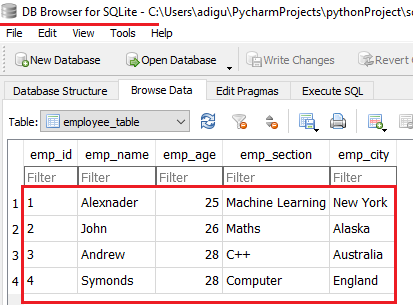
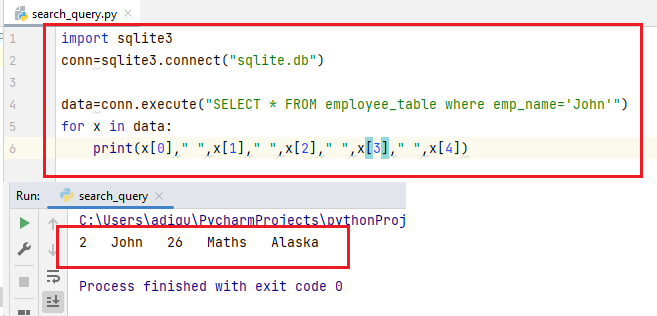
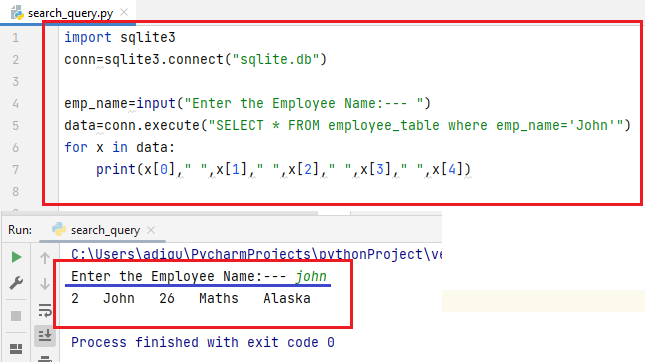
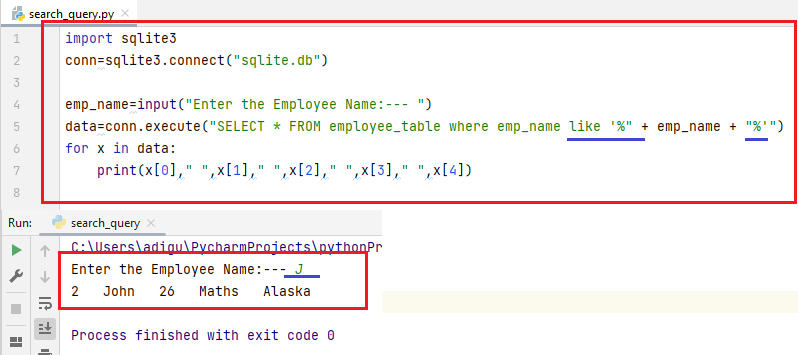
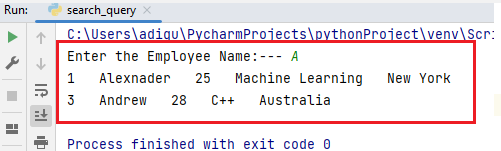









Comments (No)