Python QR Code Generator:
(1) QR Code stands for Quick Response Code.
(2) It is a two-dimensional barcode that is machine-readable and stores up to 7089 digits or 4296 characters, including punctuation marks and special characters.
(3) QR code was invented in the year 1994 by Masahiro Hara and his team from Denso Wave, a subsidiary manufacturing company in Japan, in order to track the movement of car parts.
| We can use the PyCharm code editor for this example. If you do not know about it then follow this link- How to install PyCharm for Python and create a program in it. |
(4) Generate a Simple QR Code:
- First, we need to install the QR Code package in Python. For this, we open the command prompt and type the command pip install qrcode as shown below.
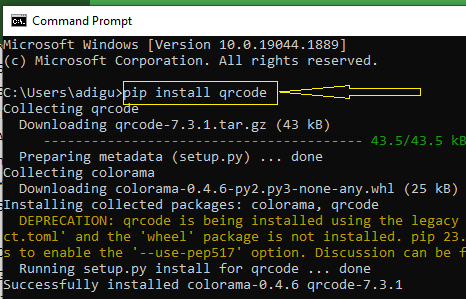
- Now open the PyCharm code editor and write import qrcode. If it shows an error then move the cursor on qrcode and a red bulb appears. Now red bulb display options, you have to click on the install package qrcode. Your error is getting solved.
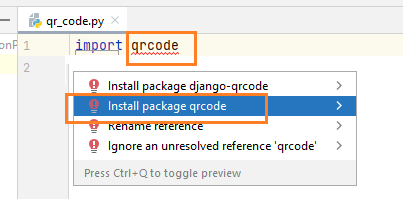
- Write the following code as shown below.
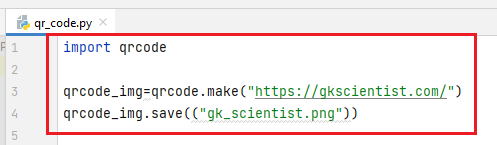
- If the above code shows an image error, then you have to write on the top import Image and install its package by moving a cursor on the red bulb. After installing the package, remove it from the top and above code works and save your image in the path where you have created the Python Project in windows as shown below.
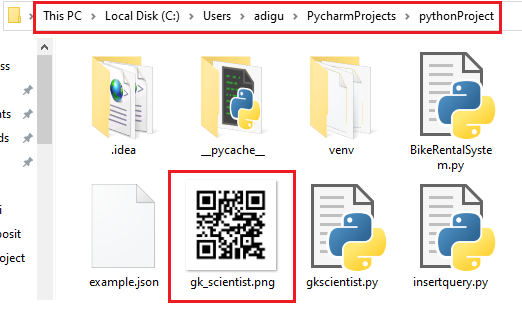
- Now scan the QR Code, it connects you to the Gk Scientist as shown below.
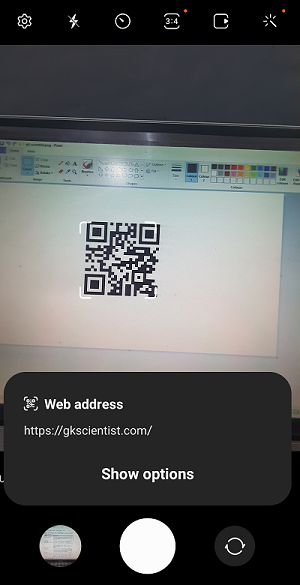
(5) Generate a Coloured QR Code:
- Write the following code as shown below.
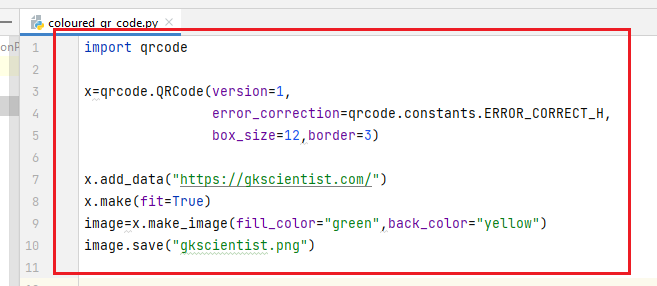
- Now the Qr Code image is saved in the path where you have created the Python Project as shown below.
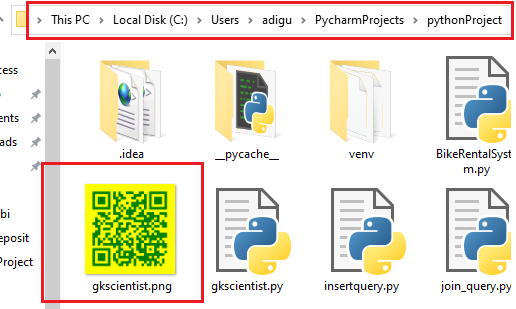
- Now scan the QR Code, it connects you to the Gk Scientist as shown below.
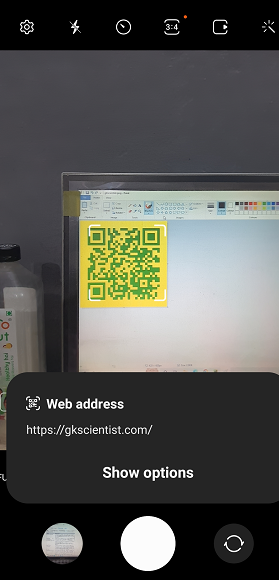
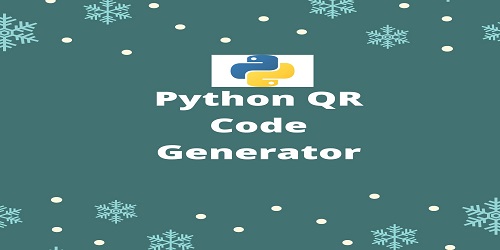
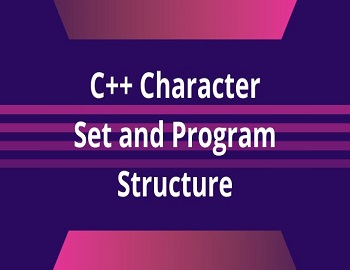


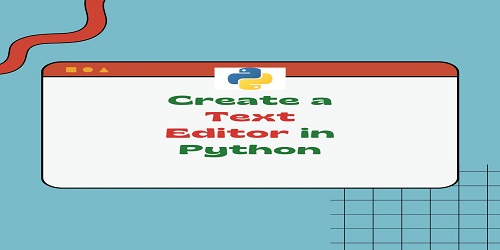
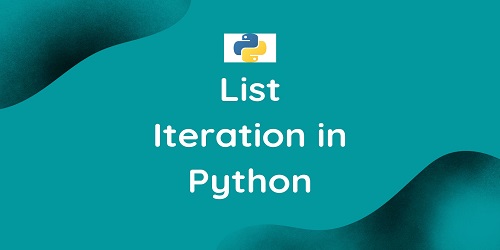
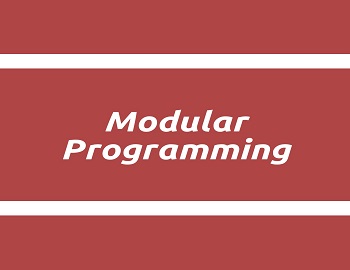


Comments (No)