Create a Custom Profile in Salesforce:
(1) In this blog we will learn how to create a custom profile in Salesforce.
(2) On the Salesforce setup page, click on the Quick Find box and search Profiles and select it as shown below.
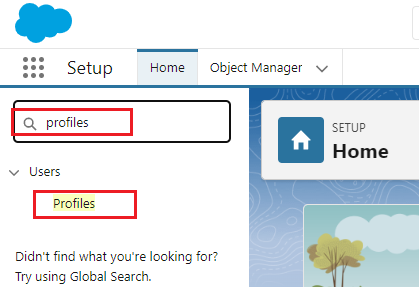
(3) In the Profiles Setup page click on the New Profile button as shown below.
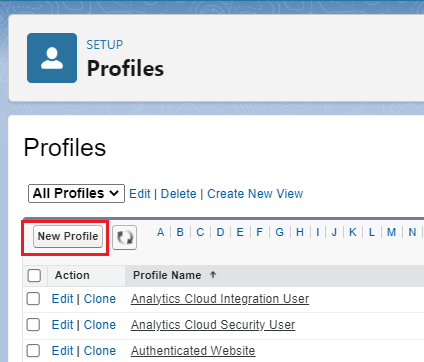
(4) In the Existing Profile Field, enter the profile from the drop-down and select user license, and finally, give your profile name and then click on the Save button as shown below.
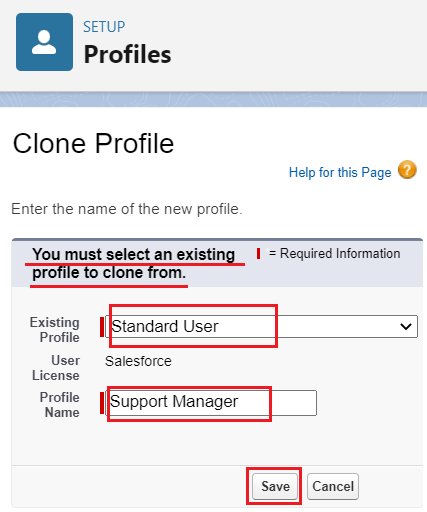
(5) Hence our Custom Profile is created in Salesforce as shown below.
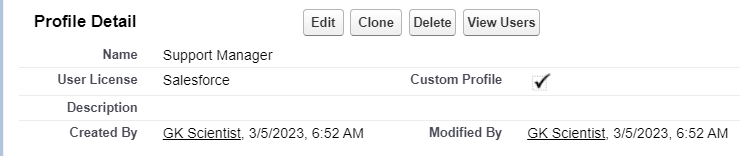
(6) Now go to the Profiles Setup page and you find the Support Manager profile which we have created above as shown below.
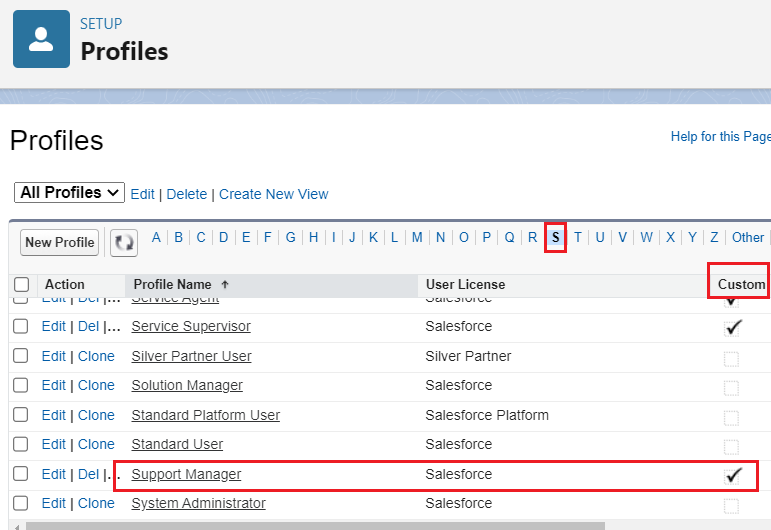
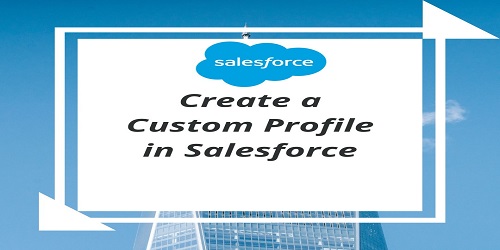
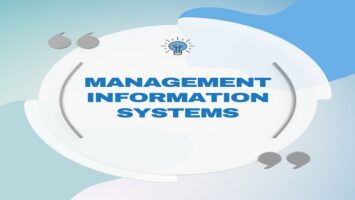

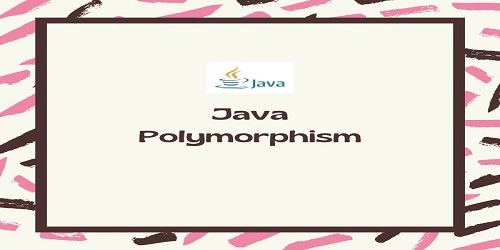

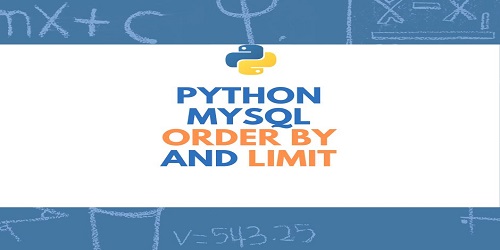
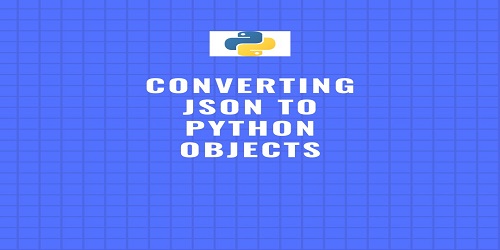
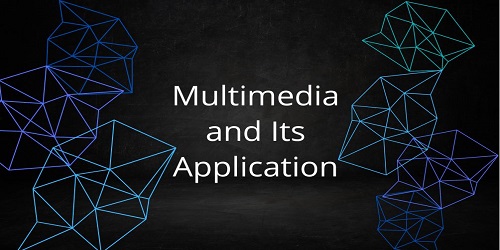

Comments (No)