Python SQLite Select Query:
| We can use the PyCharm code editor for this example. If you do not know about it then follow this link- How to install PyCharm for Python and create a program in it. |
(1) Select query extracts data and information from an SQLite database we created in the previous blog “SQLite in Python“.
(2) DB Browser is used to see data in SQLite database table. Follow this blog “Install DB Browser for SQLite on Windows“.
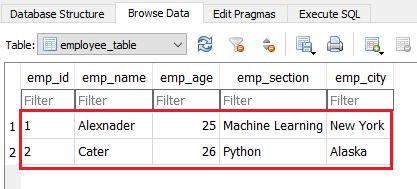
(3) To get the above data we use the select query in the Python code editor which returns data in the form of a tuple as shown below.
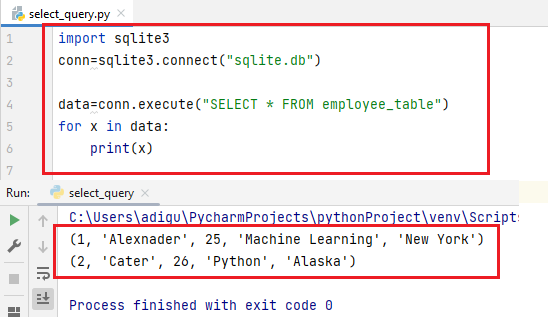
(4) We can get data from Tuple using the index number as shown below.
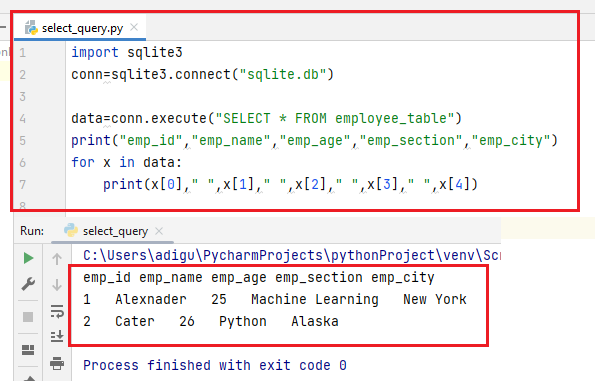
(5) In order to display particular records from the table we use the limit keyword. To use this functionality we add some more records in the table by using the insert query.
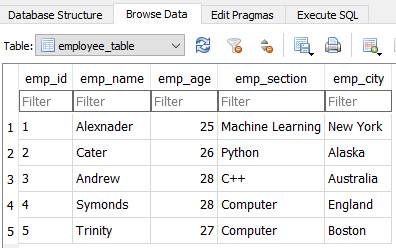
Now we use the limit keyword in the Python code editor as shown below.
- limit 0,2
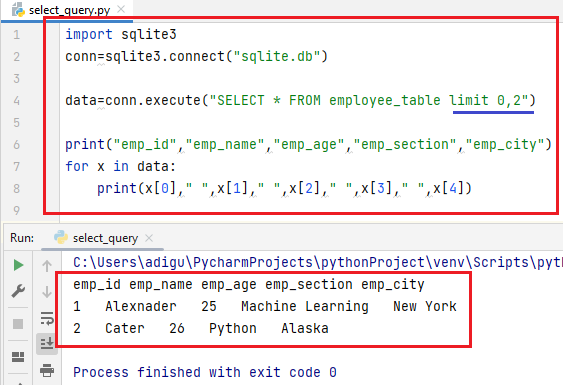
- limit 3,2
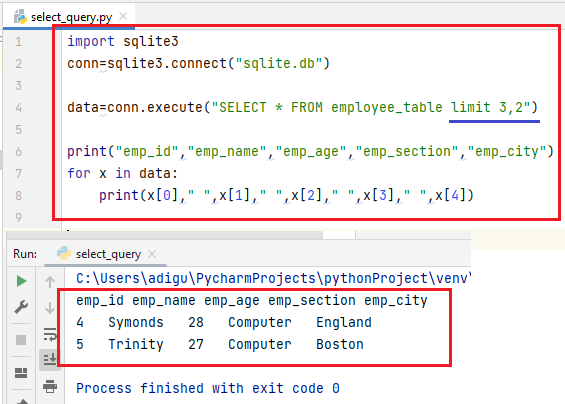
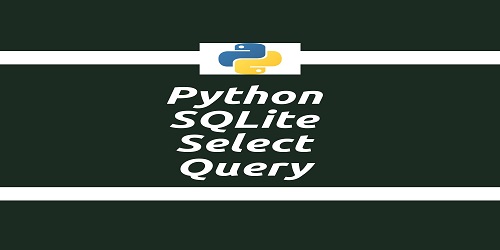

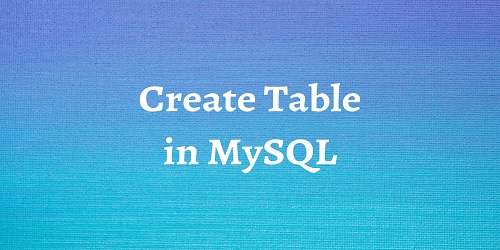
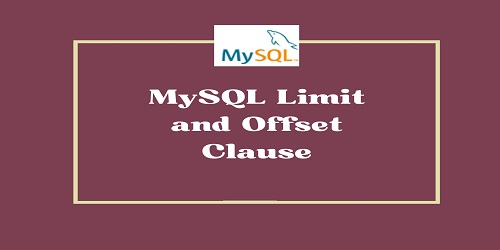


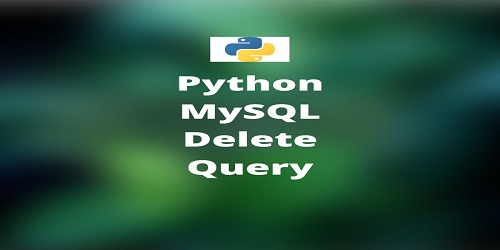
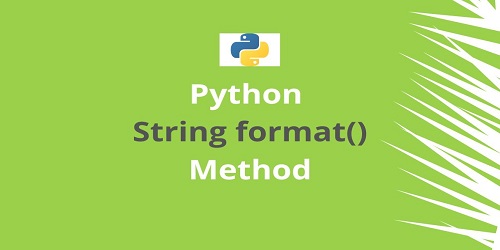

Comments (No)